
Wondering on how to do SEO for a website you’re currently handling?
Hiring SEO firms is definitely not the option because if you plan to consult them every month, you’ll end up spending thousands of dollars on things you could simply do yourself.
Sure, SEO may be complicated before but as Google updates its system, websites with great content now have a better chance at ranking on the first page of Google which means only one thing – If you put in effort, you too can reach on top.
So how to do your own SEO you ask?
Simple, by checking out these 10 SEO steps to follow that I personally use and so should you…
Step #1 – Conduct the Art of Keyword Research
Keywords play a very important role in ranking your website on top and if you Google the word “SEO” or “Keyword”, you’ll probably see that most of the top results are solely on keywords.
See how important that is?
But I’m not gonna bore you with the details as there are a lot to cover. Instead, I’m going to show you how to maximize keywords research according to what have worked for me.
Keywords are in a nutshell, important words that are highly searched after such as lose weight, dating, how to do SEO, or even something as silly as how to breathe air underwater.
As long as people search for it, there is a reason why they are called keywords.
Now since we know that keywords are very important, I’m sure you should have a lot of ideas on where to use this – your school project, a survey, or even a marketing campaign because if you understand keywords, it is almost as though you are reading people’s minds on the internet!
Knowing that, I’m sure you’re just dying to know just how to search for a keyword or more importantly, where to we even begin? For that my friend, you need a keyword research tool and the best one to date that I personally use, is Jaaxy.
Sure, keywords are important but it has already been in the industry long which means that if I know about it, everyone else who is doing SEO should have known about it as well, correct?
But what not many people know is that there is an even deeper way of leveraging keywords which is by looking for the competitors which can really mean a win or lose for you because even if a specific keyword has thousands of traffic, what makes you so sure that your website can rise on top easily when there are obviously many established websites to compete with?
Let’s try out a quick random search on “Affiliate Marketing niches”…
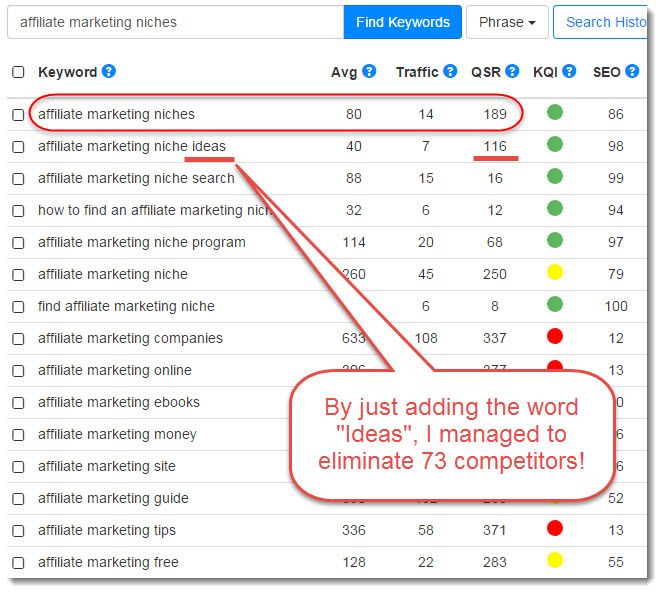
Jaaxy search results for “affiliate marketing niches”
As you can see, there are 80 monthly searches with around 189 competitors (known as QSR).
Just so you know, QSR stands for Quoted Search Results which refers to the number of competitor websites which are also targeting that same particular keyword you’re planning to go after.
Not bad I would say, because a rule of thumb to always bear in mind is to not exceed 300 competitors if you’re planning to target a certain keyword.
Of course you can target any keywords with any number of competitors you want but throughout my experience, keywords with less than 300 competitors tend to have a much better chance at ranking because there are not many competitors around.
When your website has been around for many years and is already established, competitors should not be a problem for you but if you’re just starting out, getting visibility is the toughest challenge you can have.
Got a keyword in mind? Have a go at it here…
Step #2 – Use that Keyword to Construct a Powerful Title
Titles are your first line of attraction because when your website appears in search results, you want to make it attractive enough so that people click on it.
Now that you have your keyword, you can actually alter that into a proper sentence and believe me, this is something many people are scared of because they thought that it would disrupt the keyword in a way.
The trick is to add a few words to make your keyword sound more ‘human’. For example, since my keyword is “Affiliate Marketing niches”, I could change that to “Top 10 Affiliate Marketing Niches for 2015” and it will come out like this…
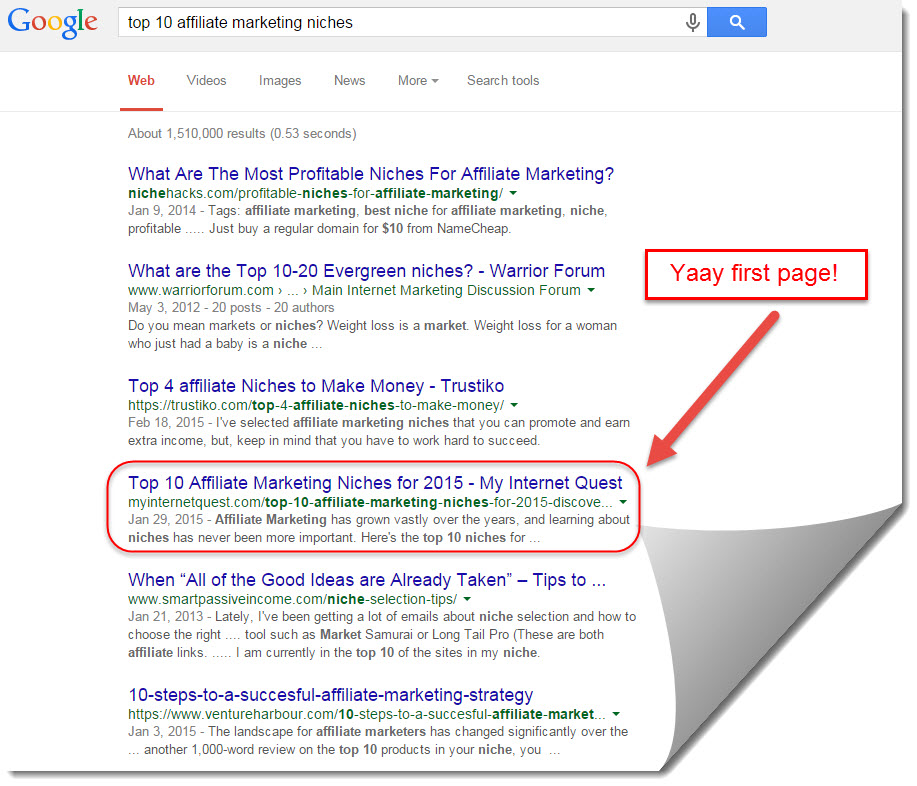
Google search results for “Top 10 affiliate marketing niches”
Get the idea? Okay here’s another example on a keyword I just researched which is “Totally Free Stock Photos”.
Now using that particular keyword alone would not look personal so here’s how I made that into a sentence…
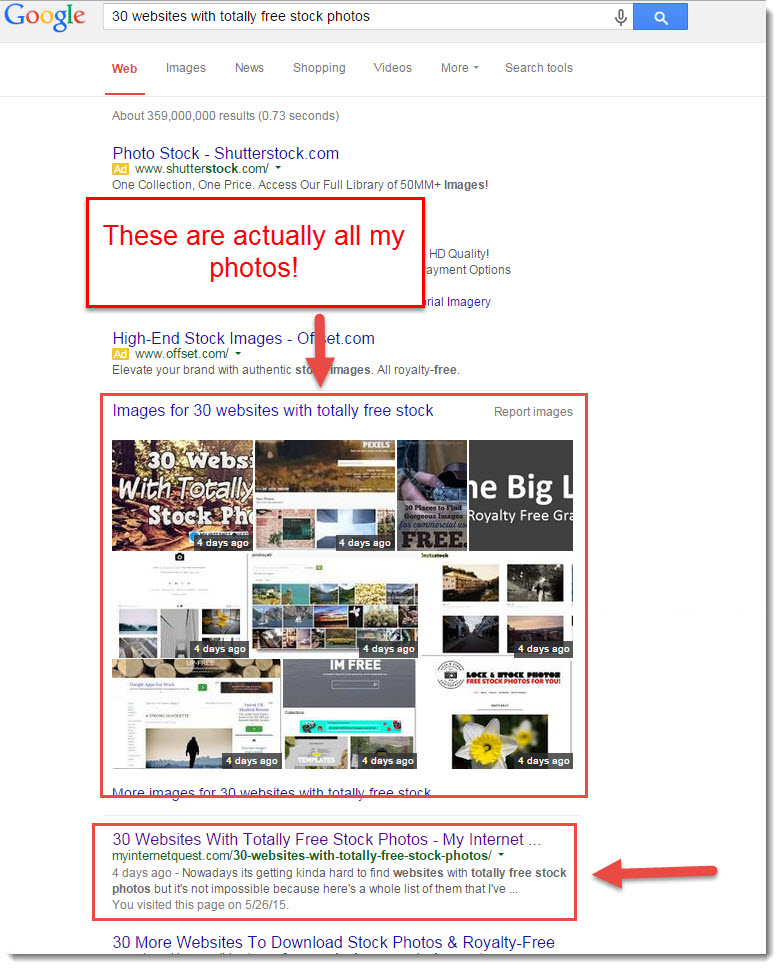
Google search results for “30 websites with totally free stock photos”
30 websites with totally free stock photos!
Pretty cool right? And if you look at my screenshot above, the images that came out are also mine and I had no ideas it appeared on the first page at all.
Keywords are great and every Internet Marketer knows that you can leverage this to rank better on search results but after Google’s recent update, the use of keywords is limited because if you were to overuse it, Google will see that as a spam which is why the best way to utilize this is to use it as your title.
Step #3 – Find Related Search Terms
This is a trick not many people do but it can actually help boost your rankings even further and that is by leveraging related search terms.
When you search for something on Google, notice that there are some related search terms at the bottom of the page?
Here’s a screenshot to help give you an idea…
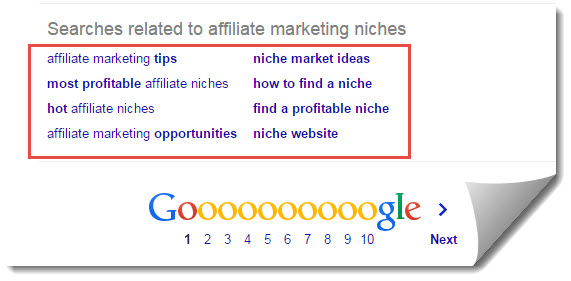
Related search terms that you can usually find below the search results.
Simply type in your keyword on Google’s search bar and you can see that you’ll get some related search terms underneath and the trick to using this, is to add it in your content so that when people type in that search term somewhere, your website can get ranked indirectly.
Pretty cool, right? You only need to include those terms once in your article and it’s enough for Google to detect. If you’re wondering as to how some websites get ranked for search terms that has nothing to do with the keyword they’re targeting, well now you know why.
Step #3 – Optimizing Your Content
Content is probably the most important part of your website because the reason people type in something in that search bar, is because they want to find answers to satisfy their curiosities.
Like the title thing we talked about just now, there is also a trick on how to write SEO friendly content…
- Content length – If you’re wondering as to why your visitor bounce rate is high and or that your readers don’t spend as much time on your website, have you ever thought about maybe… just maybe your article is too short? After Google’s update, websites with longer word counts are more than likely to stand out and rank better. Here’s a graph to help you get a better view on what I’m talking about…
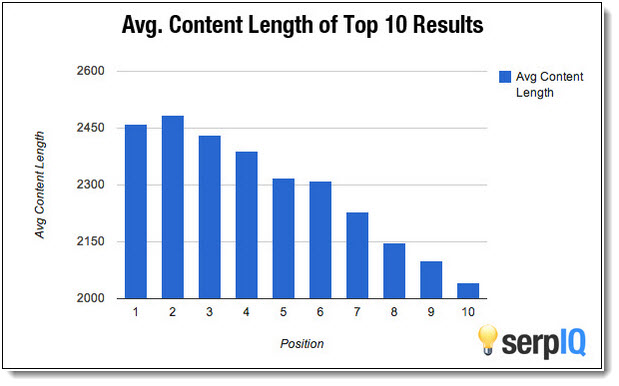
The longer the word count, the better your SEO .
As you can see, the higher the word count the better your SEO which is why nowadays my articles have at least 2000 words.
- Style of writing – This has nothing to do with SEO but it does affect it indirectly. There are many websites who write their content in forms huge paragraphs like how we usually write in school and this can actually scare away some readers because not everyone can read fast. Being informal is the new trend in business so a good way to make your article more interesting is to write as though you’re talking to someone by being a bit less… formal. There should also be a maximum of 3 sentences in a paragraph so that your article won’t look overwhelming.
- Solve the problem – Have you ever get annoyed when you’re looking for a solution online and you have to click from site to site just to find the answer? This is a problem I see many beginners do and instead of saying ‘how’ to solve the problem, many people just focus on the “what” and “why”. People have no time and when they look for something, they want their answers to be shown immediately which is why you need to bear this in mind every time you write a post.
Step #4 – Meta Description
When you search for something on Google, have you noticed that there are some short texts beneath the title?
That my friend, is a Meta tag.
In short, it’s quite frankly only a short description for your title and although it does not affect your SEO, it actually plays a role in giving you better click-through because people actually read that.
The Meta tag keywords limit is 160 words but in my opinion, simply writing around 100 words is enough because that can give the visitors a chance to have a glimpse of your writing style while standing out from all the other sites who want to squeeze in a whole paragraph just so that they can reach the maximum number of words.
If you appear too salesy, chances are your link won’t be clicked but if you are honest in giving advice and in a not-too-formal way of tone, you’ll definitely experience a much higher click-through rate.
Not only that, adding your keyword there is important as well because Google will actually bold them as you can see from my screenshot above.
Step #5 – Find the Appropriate Image

Humans are visual in nature and when there are too many words on a page, they’ll probably just skim it through if you don’t have some images to keep them focused.
However you also cannot just simply ‘take’ any images you find on Google because those are all copyrighted, which means that you can probably get sued if you take their photos without permission.
There was a case whereby a blogger was sued because she thought it was okay to use someone else’s photo. She eventually wrote her experiences in BlogHer and it’s something you probably need to read.
And Roni wasn’t the only one getting sued, countless of other bloggers experienced this as well and even companies couldn’t run away from this matter.
Many photographers get upset if you use their photos without their permission that they will not hesitate to sue you if they ever find out that you’re using their photos on your site and although it saddens me to see some people with this nature, it’s a dog-eat-god world we live in today and people have to find ways to get by.
However not everyone is mean because there are still many other photographers out there who actually share their photos for everyone to use (God bless them) which I find much better in terms of quality and resolution.
I actually compiled 30 of the top photography websites here.
Although adding photos won’t have a direct effect on your rankings, it does affect it indirectly because some people will only stay to read if your content have images to make it more interesting.
However there is a way to optimize your images to gain a more direct SEO effect and that is by…
Step #6 – Optimizing your images with Alt Text and Image Size
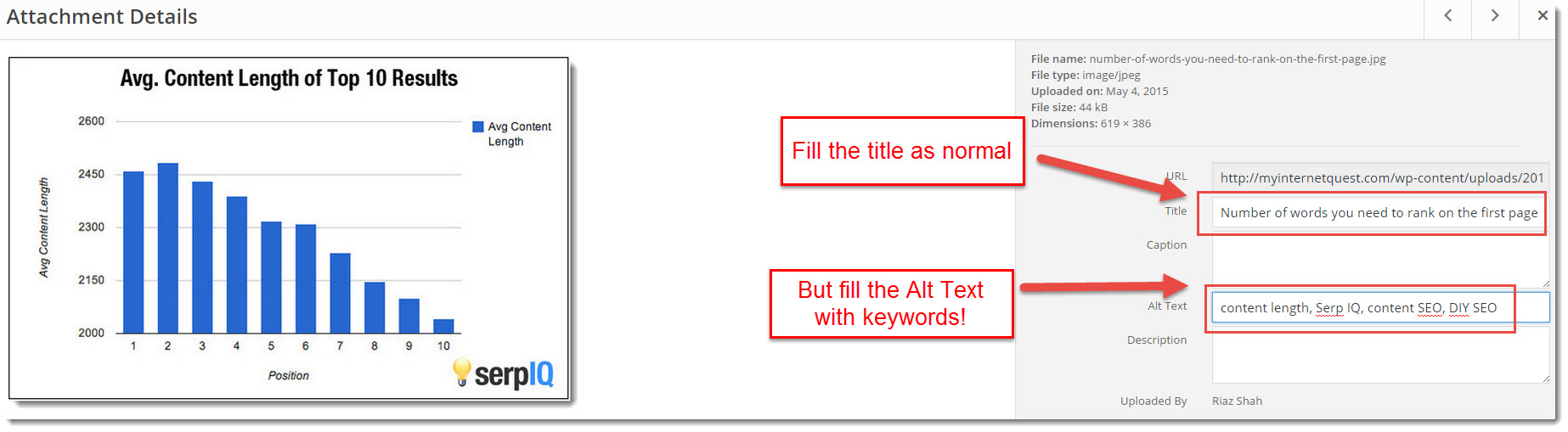
You can edit your optimize your image from the Media library.
So you have a picture uploaded? Good, but not good enough.
There is a way to further optimize your page and that is through your alt text.
When you upload your photos on your website, have you noticed that there is a place where you can fill in the title and another where you can fill in the alt text?
If you’re wondering why are alt tags important, that is because you can actually fill it with keywords to help you get ranked better!
Take a look at this…
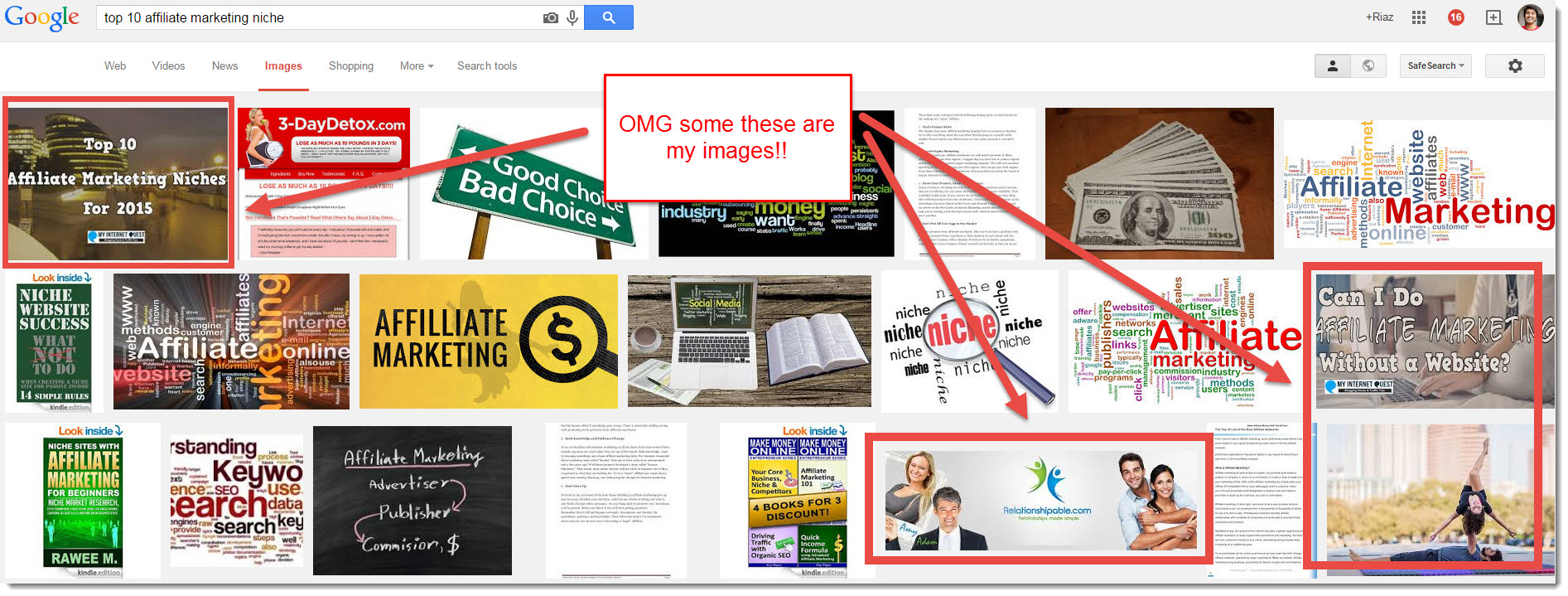
Some of the images from your site will appear on Google images.
Have you ever wondered as to why some images can get viral when the website had no intention on doing so as it is also actually a random new website that nobody knows of?
That my friend, is because the image alt tags are aimed at SEO and this can help your site rank much better as all the pictures will appear in Google hence the higher probability of people clicking on your link.
Many people want quick answers instead of reading through blogs so they opted for the easy way out – type in something in Google search, switching to “images” mode, and choosing sites based on the image that they like and this is how your website can rank too.
That’s it! That’s all you need to know before you publish your content.
After publishing…
Step #7 – Get Social by Sharing on All your Social Media Account
I can’t stress enough the importance of social media.
If you haven’t made any accounts yet, you better be because each social media has millions of users. In fact, Facebook alone has over 2 billion already!
Once you’ve published your content, simply share on all your social media accounts because this will actually help rank you much better in terms of SEO as you have links all over social media.
But be sure NOT to only share posts because that is considered spamming. Instead, you need to mix between business and personal because that will allow your users to relate to you better and you’re also giving the impression that you are there for them as well.
Speaking of personal, don’t just share post on your business accounts – Do so on your personal accounts as well!
This is because it will not only add more backlinks to your site, people will have a much higher tendency to follow you because you’re not hiding behind a computer screen.
If you find an awesome blog which you absolutely love, wouldn’t you want to follow the founder as well?
Simply add a link to your website on both your personal and business account and before you know it, you’ll have a steady growth on both accounts as people can find out more about what you do easier.
Step #8 – Fetch Your New Content in Google Webmaster (Now Called Search Console)
Before your website can get ranked in Google search results, it needs to appear there first and to do that, you need to wait for Google to index your page.
This process may take a few days to a week if you post new content regularly but will take even longer up to 2 weeks if your website is new.
Usually people just wait till their page gets indexed which is very time-consuming but what if you can actually take matters into your hand and hasten the time?
You can in fact, by doing so through Google Webmasters (Whoops, its called Search Console) here…
From your dashboard, simply click on “Crawl”, followed by “Fetch as Google”, fill in your link and click on Fetch!
This will signify Google that you have a new page waiting for them to index and they’ll come to you as soon as possible.
Your indexing speed may be a bit slower at first but if you post regularly, Google will index your site much faster and this also affects your SEO as you are giving the signal to Google saying that you mean business.
Don’t know how to attach your website to Google Search Console?
I got you covered. Here’s a quick video on how…
If you’re new to Google Webmasters, its basically a free tool provided by Google which lets you see statistics of your website which is pretty handy to have around.
Step #9 – Submit to Bing
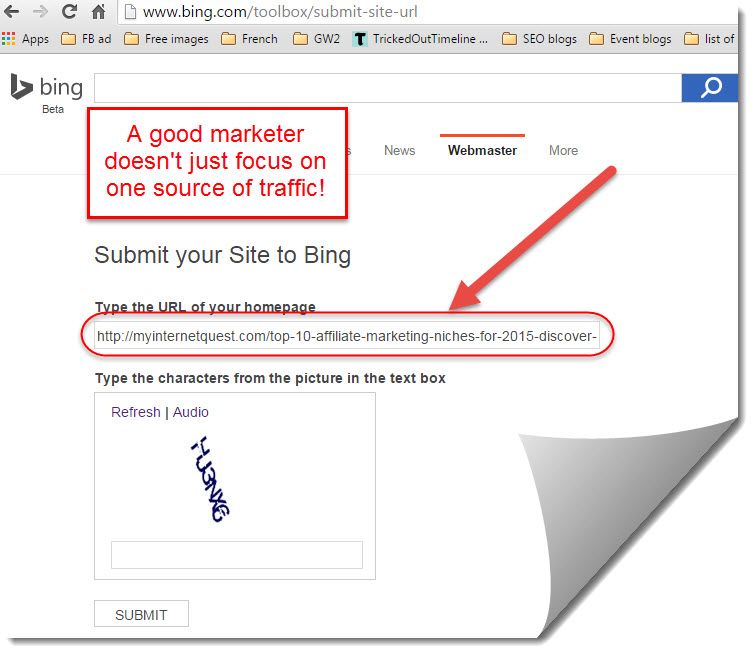
Fetching Bing is really easy!
Or shall I say, fetch to Bing?
All these while we’ve been talking about Google and not at all on other search engines but in truth, Bing also has a big market share of 20% compared to Google’s 64%.
Many people focus on Google but not many focus on Bing which makes it less competitive for you to take advantage of!
I actually like the process of fetching your site on Bing, it’s really easy because you don’t even need an account!
All you need is to head over to this link here: www.bing.com/toolbox/submit-site-url.
Simply key in your full URL of your published content, click on submit and you’re done!
Like Google, this will signal Bing to index your site a little faster which is a huge benefit for you since you can grab more traffic from another search engine for free.
Step #10 – Notify Your Subscribers through Email Marketing
This works only if you have some subscribers already though, because the idea is to inform them and get them back to your site again to read your content.
Although this means that the traffic that you’re getting are not new visitors, in a way this can also improve your rankings as well because when Google see that you have loyal existing visitors, you are going to rank much better because you are giving the impression that you are providing good value to make those people want to come back.
If you haven’t had any auto responders yet, go get one! Every day your website is without an autoresponder is a day you’ll miss out on the opportunity to get emails from your visitors.
Aweber is the best one to date because I find the interface really easy to use as you can craft your optin page in a matter of minutes!
Here’s a quick look of the customizer….
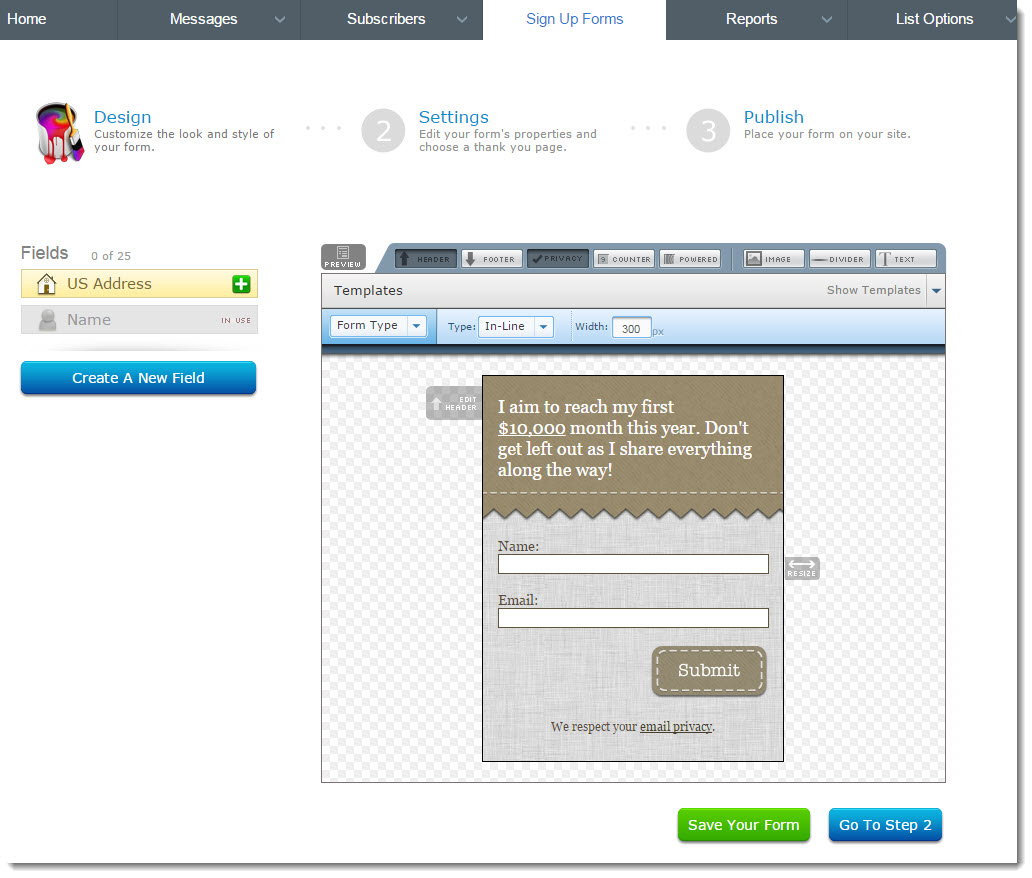
I’m digging Aweber’s interface!
There are a lot of ready-made templates and you can basically just drag and drop, simple as that.
I used to go with MailChimp but I decided to stop when one of my subscribers complained about the ads he was getting.
It turns out that MailChimp actually spam ads every once in a while especially when you are on the free account so if you were to pay for an auto responder service, I would go for Aweber any day because of their level of service.
Sure, you won’t be getting that many emails when you first start placing your optin page but over time, you are going to grow your list and that my friend, is your weapon to succeed in any business.
Want to Sharpen Your SEO Skills?
I’m not a master at SEO and these strategies I’ve just shared with you is only the tip of the iceberg as there are many more things that you need to cover so if you want to learn more on how to improve your SEO skills, I recommend finding out from the very source of all my knowledge, Wealthy Affiliate.
Wealthy Affiliate is an Online Business course which teaches how to build websites on any niche at all and learn how to monetize it.
The main part of the course covers on SEO because getting organic traffic is very important because that’s the best kind of traffic every website needs in order to grow.
As Google updates their system every year, so does the lessons in Wealthy Affiliate because you need to be in front of the news if you want do do your own SEO but lucky for you, the news are all in here so you’ll never be left out!
I learned so much from the founders Kyle and Carson because maintaining a website is no easy task.
I wanted to give up multiple times back then but they never stopped motivating me which is why if you join our little community, I will personally help you get up and share my own tricks that I got under my sleeves as well.
Take a look at this…

Succeeding in your website is a very slow process but it will all be worth if you persevere and though SEO may be a pain for beginner websites and blogs, eventually you will succeed if you put in the effort.
Conclusion
Golly, that was over 3,300 words! So you see, SEO may be rewarding but it is also not a one-time thing as you have to constantly watch over it.
But as long as you create fresh new contents, everything will eventually seem natural to you and before you know it, your struggles will start to pay off when you see your website’s chart shoot off the roof!
If you’re interested in honing your SEO skills from the source, check out my #1 recommended program here.
Thanks for reading this lengthy blog post of mine, do share your thoughts below as I’ll be more than happy to reply 🙂
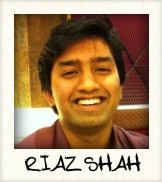

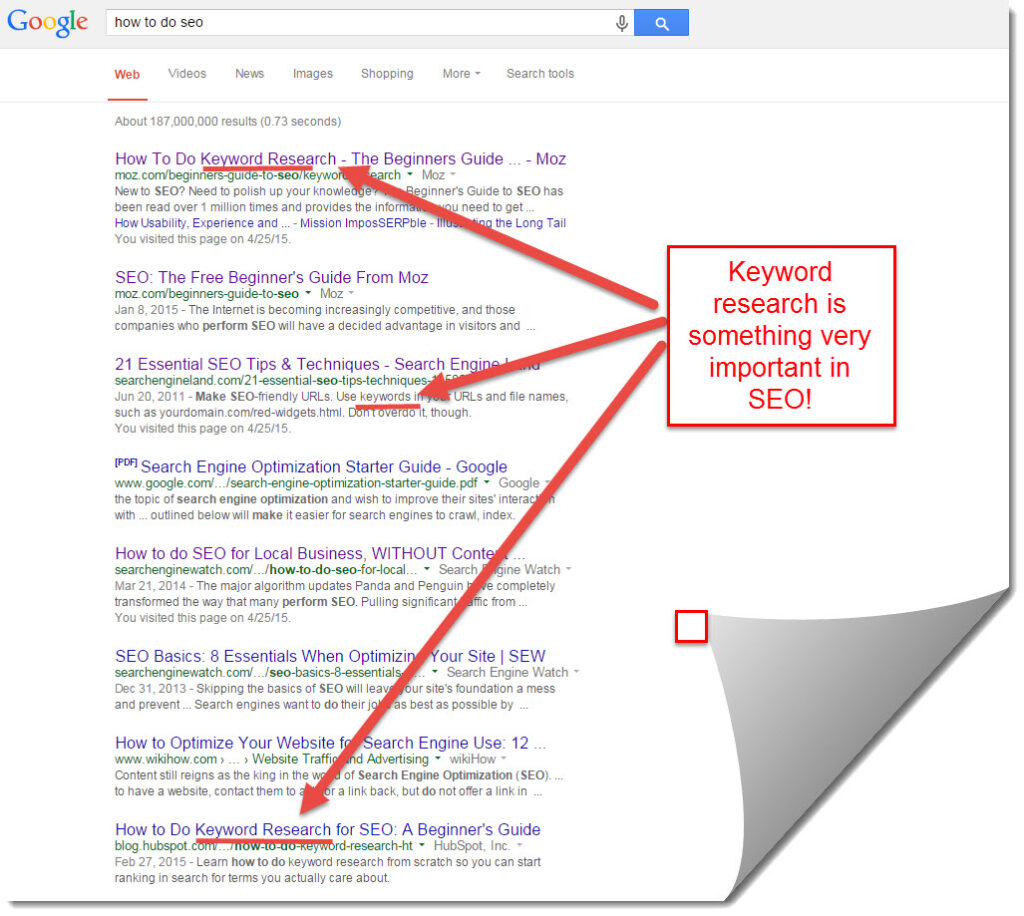
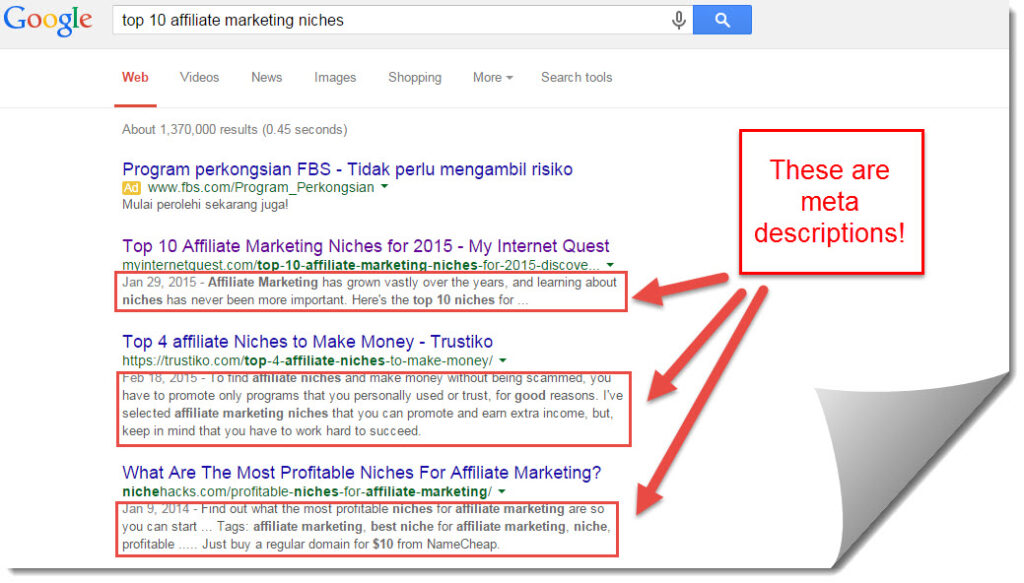
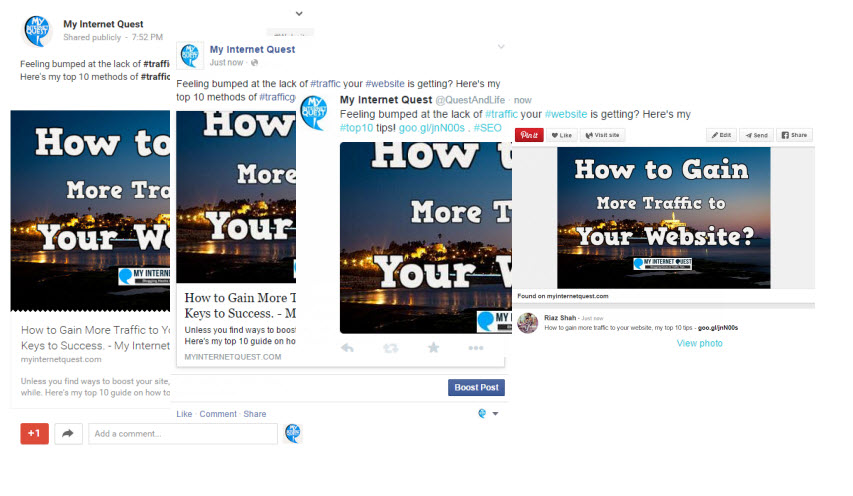
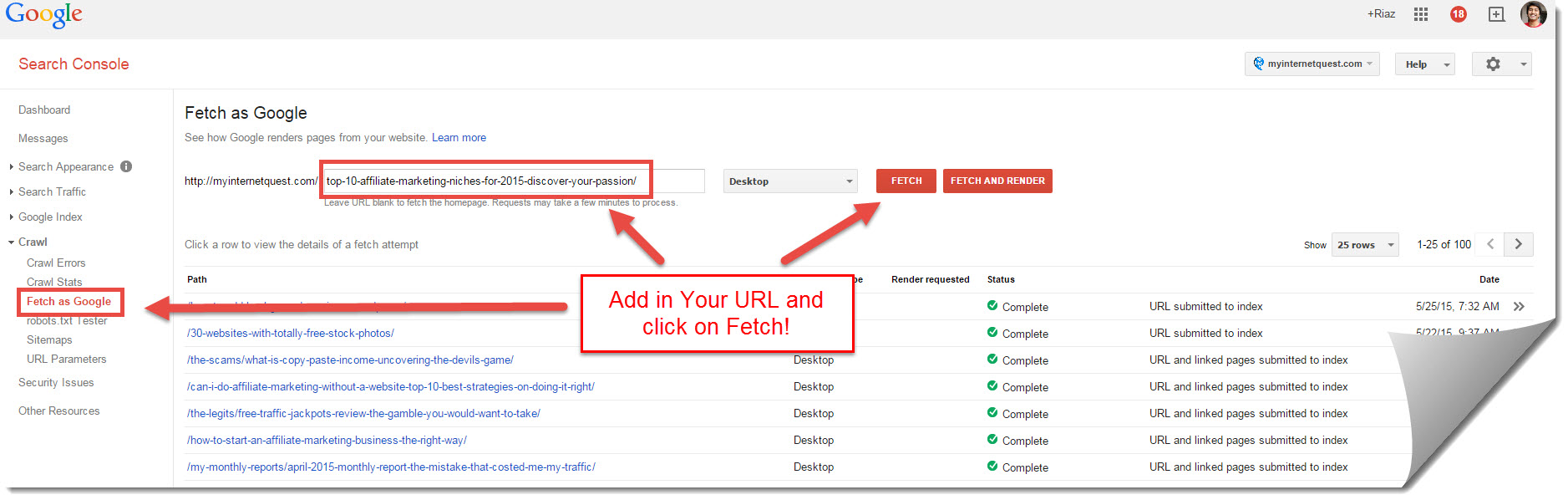
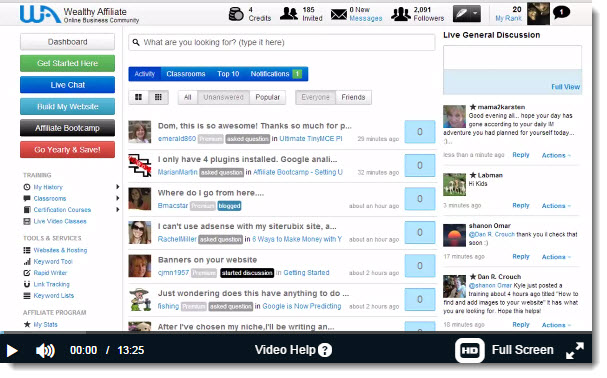

Hey how do you create your own image and what did you use
Hey Arturo,
to get free images, there are free photography websites which you can go to choose your desired photo. I actually have a post on that which I wrote here. After that I use an editor called Snagit to edit it. You can use Paint or anything that suits your needs.
As I am building my site I am interested in creating posts that will rank well. I had never thought of the related word approach. Looking at the base of the google page is a great idea. And I suppose that I could use that to create more posts. Thanks very much for sharing this. It was most helpful.
The related word approach is simple yet very helpful Owain, I’m glad you managed to find a step that interests you in the article. Helping people is what drives me. Appreciate the feedback, thanks for dropping by!
Great post Riaz!
It’s really hard to understand how SEO works.
But, this article has really given me a clearer perspective regarding the seo basics.
great to know I was able to be of help too Ankita, do let me know if there’s anything I could lend a helping hand to. Cheers!
Hi Riaz! I enjoyed this article so much that I had to bookmark it and use as a reference for every new blog post that I start to write.
You are completely right when you say that persistence pays. I am posting my articles more frequently now and I have experienced a peak the same as in your graph. It is so rewarding!
I also didn’t know about “fetch as bing”. I will start to do that but I am quite frustrating with bing.. I don’t know but it ranks my articles very badly compared to Google… and I am not getting even 5% of the traffic! Do you have any reason for that bad performance?
Thanks in advance
Stefan
Hello Stefan,
Bing works very similar to Google but they are a lot slower in terms of ranking and indexing so most probably you need to give it some time. You may get on the first page of Google in a week but in Bing, it’ll take 2 weeks.
I wouldn’t advise you to focus so much on Bing though, but just keep indexing your news posts and eventually your website is definitely going to go up in rankings. Hope that helps, glad my article helped you out!
I have a question about SEO that maybe you can answer?
personally, I hate reading articles that are long (and I am sure I am not the only one here). Anything more than 1000 words is too much I think but as you say, Google likes 2000+ posts?
You think I should go with what Google likes or what I know people like?
Thanks for the post.
Hey Chris,
Google does like long posts and they will certainly rank you much better if you follow their guidelines and write longer posts but at the end of the day, it’s up to you on how you want to write your blog. If you think short articles are the way to go, you know best.
Personally for me though, it’s not wrong to please both Google and my readers because remember – Google knows what’s best for your website and they want you to get as much traffic as you can by optimising your website. Great question by the way, cheers.
Hey Riaz
I curently have a website, and SEO is certainly an amazing strategy for free organic traffic from the search engines 🙂
The 10 methods you have shared are truly awesome, and I never actually thought about the length of my articles when it comes to rankings.This is something I will start looking at from now on.
You have some amazing traffic figures, and persistence sure does pay off!
Neil
Thank you Neil, that meant a lot to me. The length of the article does play a role in ranking and it makes your post much more competitive than that of other sites. Best of luck on your site!
Hello Riaz,
That’s very informative post you really described it well, my question is for me it’s hard to keep my articles around 2000 words, I am usually writing 1000 or little more/less, is it a must to write 2000 words? & I like the idea of the related searches this something I should consider when I am doing my researches, thanks for your helpful post, keep up the good work.
It is not a must Ehab, but writing at least 2,000 words is definitely much better as your article will rank much easier as Google will see that you are providing jam-packed value to your readers. The related search trick will definitely help you out too, good luck on implementing them! I’m always here if you need help with anything.
Hi,
That’s a nice post and one that is quite informative and thus very helpful to us readers seeking information about how to do SEO in easy steps. You have really given us very quality information.
Thanks again for your informative post and all the best in your online endeavors for 2016.
No problem at all Boniface, glad I was able to give you better insight on SEO. Thanks for the wish my friend, right back at you!
I understand the basic concepts of search algorithms and web crawlers. Amidst my SEO studies I’ve never quite felt that I really understood how to leverage SEO in a meaningful way.
Good tip on images. I never thought much about the impact of images on SEO, however, it seems that the alt text and proper use can really help.
I have used the Google Search Console that you mention in step number eight. This really is a valuable tool.
I’m glad you mentioned Bing. Apparently, Bing is on the rise and is capturing much more of the search market than had been anticipated. I registered my site with Bing some months ago, however, I haven’t checked any of the Bing stats as they relate to my site. I should probably have a look and ensure that my site is still indexed with Bing.
I really need to improve in the email marketing arena. Thanks for the email tips and for the mention of AWeber. I’ve heard good things about AWeber. I even tried out some of the basic services AWeber offers. I really need to get to work on my email marketing. Thanks for the reminder and thanks for this very useful post. All the best to you in your online endeavors. 🙂
Wow it looks liked you’ve picked up quite a number of tricks from the guide, so glad I could give you an insight on that! Aweber really is amazing and it has helped me gain an advantage by collecting emails and emailing my subscribers everytime I post something new.
You can loyal subscribers this way and Google will rank you much better for that as well as they will see that you’re giving great value to your readers to make all those people want to come back to your site.
You say it, SEO really had some very turbulent years, but after Google algorithms have cleaned the market it is more than ever a great long term source of very targeted traffic.
It’s great that all those taking the legit way in this business and work hard for providing great helpful content are now the winner in terms of SEO.
It’s a very profound guideline for doing SEO properly, you are providing here, great article!
Thanks Vera, great content trumps all. With Google’s new update, the little people like us have a better chance to rank better if we put in our effort to write real content.
Riaz,
I learn a lot from your article. Just a question to ask you pertaining to Aweber. Is it free or there will be monthly subscription charge?
Also seek your advice regarding social media. Every time I post my article, I hardly get people to like from own friends inside facebook. Do you have any tricks or methods to guide so that our posts will have more engagement?
Thanks for sharing your article as it shows I have a lot more to learn.
Great question there Stanley,
Aweber isn’t free though, but they do give 30-day free trial which is pretty cool. I advise you to take advantage of that for test drive. Facebook is getting trickier and trickier to take advantage of for business because if you do not spend money on ads, your visibility will drop drastically. They want you to spend.
Regarding the Facebook friends not liking your Facebook page, I understand exactly what you’re going through as I too was asking myself the same question. We live in an era where people judge each other by its cover and sadly even if they are your friends, they will still be hesitant to like your Fb page because it doesn;t seem engaging enough. However when you have more follower base, surprisingly they will start to follow you.
.S o my advise when it comes to Facebook don’t be afraid to spend on Fb ads, they are actually worth it. After you have a higher number of followers, you can then share posting on similar blogs. Hope that helps, wishing you a Happy New Year!
This jaaxy keyword tool looks like what i have been looking for I think it will really help my business to thrive and increase our visitors and click through rate to get more conversions,Only one question a tool this good I know is not free is it? I need a little more information on cost can you give me more information?
Powerful tools are never free but Jaaxy’s price is very competitive as its only $19 a month as compared to Market Samurai which charges $149. You can also have a free trial to test if its suitable for you or not. Go ahead and give it a go, it will definitely help bring up your business.
Hi Riaz well I learned quite a bit with your blog, I have a tendency to forget about pictures as I found hard to find relevant ones. But you are right it does help rankings.
Also you give me some ideas how to use Google to find keywords and I did try Jaaxy and you are right, it is the best I have seen so far. I bookmarked your website!
Thanks for the tips.
Daniel
Awesome to hear that Daniel,
Pictures and keywords play an important role in SEO and its okay to spend a little bit more time to focus on them. You’ll definitely see a positive growth if you implement this on each and everyone of your new posts. I wish you all the best on your site!
Wow, your content is so highly informative and very visual. You have some amazing tips and tricks and you make it super easy for the reader to stay engaged. I will gladly be checking back often to see your posts. The title at the top is very cool looking and smart. Your white background provides an easy and simple layout making it easier to read your content!
Hey Rashaad,
Thank you for the kind words, really appreciate that. I try to stay as informal and casual as I can when writing so that people can relate to me better than than being full force corporate as that can sound boring. Being personal is a very powerful tool as people want to see who the person behind the blog is. Glad you found my article helpful!
All of these are really good SEO tips for beginners. I use all of them myself except for submitting to Bing and notifying my email list as I don’t have one yet. For the Bing URL you posted, I thought that was only to submit your website once?
Step #3 is listed twice, by the way.
– Martina
Hey Martina,
For the Bing Thing, yes we do submit our website once but after that, we still need to submit the new posts that you have created too so that Bing and index it instantly. Its okay if you don’t submit to Bing though, they will still index your site but a much slower pace so it’s best if you submit the URL so that your site will appear faster and you’ll be able to capture more traffic that way.
Who knew that it was so easy to make your website easier to find in search engines. I wish I had know these 10 steps a long time ago! The keyword step is really cool and makes a lot of sense to do when building a website that’s purpose is to generate traffic!
Right on Justin,
The keyword research is really spot on but do remember to set a time for yourself as you’ll end up spending hours researching and lesser time on content management. Glad you find my article helpful too! Cheers
This was a great post, very informative and as you pointed out, informal sounding while still getting all of your information out there in an easy to understand way. I’ve recently started up a site and of course in the early days, getting traffic is difficult, but I’m continuing to research and learn how to do it. Thank you for this article!
Anytime Tom,
I was exactly where you were a while back so I totally understand how hard it is to get through. Hope these steps help give you a clue on how to speed things up!
Great post! I will go through and implement all of these steps, and those I am doing already I am going to try and “spiff” em up. Maybe your steps will provide more insight into fully making these keywords and seo tips work for me.
And not just work for me but to the best potential possible.
Thanks,
Zach Campbell
Market Merchant (MM+)
Hey Zach,
Glad to know these steps can help you out! Let me know if you need help with anything and how your website growth is doing after. Cheers!
Great article I can tell your took a lot of time on this article. I had a few questions. So if I am starting out my website the smart thing to do would target keywords with a low qsr because there is low completion. But do you think it is wise to target keywords that have a high qsr but also get a lot of clicks per month early on because after months and months it seems like it would be more recognized under that keyword as time goes on.
Great question Brandon,
I actually asked the same thing a while back when I first started. You can in fact target those keywords with high QSR but I wouldn’t advise on it because new websites tend to get very low visibility, especially those under 3 months old as they still have to go through Google’s persistency test.
If you’re just starting out, the best thing to do to quickly gain ranks by targeting keywords with low QSR because that way, you’ll rank much easier on top. Only after you have several pages on the first page and you have steady traffic, will your website can have a better chance to go against the other authority websites out there for the higher QSR keywords. Hope that helps!
What a concise and informative breakdown of seo. I read through your post in genuine interest, I like your style of writing and I enjoyed reading through your points and steps. You have created your post in straight forward and non jargon manner which gravitates to everyone and makes the visitor feels safe with what you are explaining and writing about.
I really liked the tips you gave also notably, the tip about related search terms. Including some relevant related search terms in your copy can indeed give your post and website some beneficial juice. Ranking for more than one search term is a nice way to boost your visitors and transparency too.
I think people who surf the internet are searching to either be entertained, find information, or seek answers and solutions. The audience an online marketer is mainly after is the latter.
The information you have given in one article is a very good stepping stone to any person wanting to become an affiliate or internet marketer.
Hey Andre,
Ranking for more than one keyword is important for getting more traffic and it’s something that many people often forget when they have too many things to focus on when it comes to SEO. I’m glad you find my tips helpful, thanks for the kind words and I hope you have a good day!
Very helpful post on how to do SEO. I am sure that many people will find this very helpful.
I agree with you that it is madness to pay somebody else a fortune to do what you can learn to do yourself. It is just a mattter of educating yourself and making sure that you have the right tools and the right mindset.
Totally true Michel,
The internet is so vast today that you could find many awesome information anywhere with ease not to mention Google is adapting to help people find these info quickly too. Glad you liked my article, cheers
Hi Riaz,
This is such an informative blog! I see you talk about earning around $3000 per month after two months. what was your main income source? If you make use of affiliate links, what are the chances to really make money this way? I like the fact that you have so many success stories which shows that it actually works!
Regards
Hey Cj,
My main source of income is Affiliate Marketing and online marketing. Apart from the sales I get online, I also do get sales for my local events business from my website and I do love sharing my results online so that people can see and learn from my mistakes. Thanks for dropping by, hope to see you again here soon!
This was a really helpful article for me on SEO – something a decent website can never do without! I struggled for years to get my head around locating decent keywords and then ranking factors on page. I will be bookmarking and sharing this beauty!
Thanks for sharing this article 🙂
Hey Chris!
Glad to know my post helped you out! Keywords play a very important role in ranking and I wish you all the best in your site!
Holy crap, this is exactly what I have been looking for. I hope this helps me with ranking my new website
Glad I could help Tomas, good luck on your site!
Very Good content i actually learned some things on there such as email marketing, and google web master tools i didint know that, well i do now thanks to you, good asset to the online market community please continue to provide your knowledge of tools and tips with the community doing so will get you more success to an already successfull site continue the good work
Quincy
Thanks Quincy!
Will definitely provide more content, its people like you who push me to go further than I should :D. I find motivation knowing that my efforts are paying off and helping more people is something that helps me sleep at night. Thanks for dropping, hope you have a god day!
Great 10 steps here. I stumbled across the page just at the right time too. I am doing most of this, but I love the idea of adding related search terms, which I’m not doing enough off and is definitely a tip to implement on my post blogs. Well written and engaging and more informative than a lot of the other SEO tip lists I’ve come across. Thanks for the info!
Thank you Mrs Chippy!
It was hard for me to understand SEO when I first started so now that I have the knowledge, I wanted to share with the world my findings to help more people understand SEO easily and judging from your comment, I really am starting to be of help! Hope you have a great day!
Thanks for sharing knowledgeable information with us. i have learned lots of things from you but i just want to confirm keyword planner tool is not better tool for us and which tool will be work better for e mail marketing mail chimp and aweber. Pls confirm and I like your article about seo very impressive.
Thanks and keep sharing
Thank you Sachinmrs, I appreciate your kind words. That depends, what kind of tool are you talking about for Aweber and Mailchimp? If you’re looking for a tool to help you write better emails to get higher click-through, the keyword planner tool can actually help you a lot. I personally use it to research keywords that are highly searched after and from there, I use it to create my email title because since I know that many people are looking for that keyword, there will be a higher probability for them to click on it if it’s on an email. Hope that helps!
It is such a great information that you share with us. You just describe SEO in such a simple way, that I like more. I’m also implement these points in my SEO practices to keeping my work simple as possible.
I try to make my lessons simple Somya and judging from your experience, I’m happy to know you find it helpful! I started my Online Business with no knowledge whatsoever on SEO and I find it pretty overwhelming so after going through all that, I wrote it out in a way others would find it very readable too. Thanks for dropping by, hope you have a lovely day.
This post is very informative Riaz, I didn’t know about the Google Fetch and Bing and you really saved my life. No wonder my website grows really slow, I’ve been missing an important step! Thanks for laying out the steps, you should do more contents this way 🙂
I might just do that Sohag, thanks for the suggestion and for visiting my site too! Glad my article helped, if you ever need any help on Bing and Google Fetch, you know where to find me 😉
Hello Riaz,
Your writing skills is quite impressive and inspiring. You are also thorough with your post on SEO. Thanks for sharing.
cool thanks Nnamdi, it took me almost a day to write all these down I’m glad you find it helpful!
Hello riaz its very informative post thanks for the updating it on your blog.The Length of the post is very good and i want to know do you write your each and every post like this only.
Hey thanks Junaid, not all my posts are this long though, but I would love it if they are. But I do try to write at least 1,500 words for each content as that helps me rank much better. Thanks for dropping by!
thanks for sharing this post i can apply all these formulas on my sites and it is proved good for me
Glad that its good for you Abdullah! Thanks for dropping by.
Awesome guide you just shared with us here, Riaz! Your writing is getting better and better, I’ve been watching you grow for a few months now. You just got yourself a new student, I joined Wealthy Affiliate and seeing how hard you work is enough to convince me that it’s not just an ordinary program is it? Looking forward to learn, this is gonna be so awesome I can’t wait 😀
Awesome Tom, so glad this inspired you! I dropped you a Hello mail inside, do check it out 😀 . And right you are, to call Wealthy Affiliate an ordinary program is an understatement. Its actually the best one you can find on the internet to date and you can compare this with my other reviews to find out. There are many features you get like your very own dedicated webhosting, keywords research tool and lessons which are pretty cool. We’re all glad to see you and do let me know if you need help with anything.
Thanks Riaz for this detail break down of SEO! I have learnt a lot from this informative article!
Glad my article helped you Edmund, thanks for dropping by!
Hi Riaz,
I am totally unaware of the ‘submit to the Bing’ thing. Is this something like ‘Fetch as Google’ in Google Webmaster Tools for every blog posts?
I have a webmaster with Bing, but I am always forgetting to use it. I have over 100 blog post right now. Do I need to go back to submit every one of them to Bing?
Thank you for your advice.
Hello again, Cathy! Yup, Submit to Bing works exactly the same as Google Webmaster but more specifically to the Bing search engine. And no, you don’t need to submit every one of your posts though, only for the new ones because chances are, your previous posts should have been indexed already. The reason why we fetch in the first place is to only speed your indexing speed because if we don’t tell Google to do so, they will take their own sweet time to come by your site which will take a few days. Bing indexes even slower which is why submitting your URL can really help a lot in letting them know to index you as soon as possible. Hope this helps and congrats on passing your 100th article!
Thanks for your prompt reply Riaz.
Is there a way of finding out which blog post has or hasn’t been indexed by Bing?
Anytime Cathy, I try to reply fast whenever I can 😉 . I’m afraid there’s no quick way on doing that besides the manual way which is pasting the URL and clicking submit. Your website has been around for many months so the previous pages should already appear within Bing as they work similar to Google Fetch, only slower. If you have time, you could do that for all your pages but if you don’t, then I would advise doing that for your new pages instead as that will really boost your SEO rankings and get you more traffic whenever you publish your content. Hope that helps! Let me know if there’s anything else you need
Wow you really got it all down here! Really appreciated the efficient way of using the webmaster tool by fetching my new content! Very helpful, thank you!
Webmasters is pretty cool isn’t it? Hope it works well for you Johan, do let me know if you need help with anything.
Wow, Very informative. I am not really good towards SEO things. But this article makes very clear explaination about it.
thank you very much.
I bookmark your website. And will come back to check new tips regularly.
Thanks Rene, SEO may sound complicated but its actually very easy to get used to since you’ll be doing it regularly on your website. There are still loads of stuff that I don’t know of but will get there! Thanks for dropping by, hope you have a lovely day.
Great article lean’t a lot.
I only have one question ,won’t two thousand words make a book,I mean for the readers,they have so much to do.
I know I can’t read 5 articles of 2000 words
You’re quite right Anele, 2000 is usually enough to write an eBook. I don’t usually write over 2,000 words but for keywords that are highly competitive or problems that need a detailed solution, sometimes writing long is the best answer. Plus its actually pretty fun when you look back at your work 😉
Wow, this is a bomb shell!
Really full of information. Well written and well worth reading. Cheers!
Thanks Leo, glad you find it helpful.
The post really informative, I’ve always wanted to know how to rank my website better , your alt tag trick is really cool
Thanks Anwar, the alt tag is really simple to do as all you need to do is to key in some keywords so that you can rank for other terms as well.