As one of the World’s top website and blogging platform, WordPress users create over 42.6 million new posts each month (That’s more than the number of people in the whole of Malaysia!).
And the number keeps growing at that so it would be wise to follow the trend and use WordPress to organize your website or blog.
But as easy as it sounds (it is!), nobody can create a proper website without guidance and proper understanding so before diving into the sea, let’s learn how to swim…
What is WordPress?
A lot of people get confused about what WordPress is all about.
Some say it’s a blog, but some say it’s also a website so which one is it?
Well the answer to that, is all of them!
WordPress is basically a Content Management System (CMS) which just basically means a platform to help you organize the way your website looks (themes), the way your website organizes content (pages and widgets), and the way you publish anything you’ve written on your website (Hence the name blog post).
For example, after buying a website domain (the right to use your website name) what are you going to do then?
Is your website going to magically rearrange itself just like that?
No!
To do that, you need to have a CMS to put everything into place and that is why we need WordPress.
So here’s my 7 simple yet very helpful WordPress tutorials any beginner should know of:
1) What is the difference between a domain and a website?
The first thing you should know before even touching that mouse of yours, is to understand the overview of the website world.
Once you get a clearer picture, everything else should be easier to absorb.
Click here for my website and domain tutorial.
2) What is Web Hosting?
When understanding the overview of a website, one of the most crucial things you should know beforehand is the importance of having a webhost.
For some websites, they are lucky because maybe their friends have their own webhosts and are willing to share but for others who doesn’t have, well those people are going to need to find their own web host.
Nevertheless, everyone needs to know the importance of web hosts and what they do for a website to help you aim and organize your website better.
Click here for my web host tutorial.
3) How to ad pages in WordPress
Page are important as they are the base of all your future website posts.
When creating your posts, would you want them to appear in the Contact section? Or the Home section?
Although you won’t be updating pages regularly, it is important to know so you can have a clearer vision of your future posts.
Here’s my tutorial for managing WordPress pages.
4) How to Add Users in WordPress
When managing a website, you will of course be the ONLY one having access to it.
However as your website grows, you will have more things to worry about and it would be hard to handle it by yourself.
And the solution to that, is to divide work with other users!
So here’s my tutorial on adding New WordPress users.
5) Understanding WordPress posts
This is when you learn how to create great content or blog posts for your WordPress website.
Sure you can just click Add New and post, but don’t you want to learn how to make the best of your post?
Leaning how to optimize your blog post is essential for your website development because doing a proper blog post will help get your website recognized by Google faster.
Click here to learn about WordPress blog posts.
6) The Wonders of Widgets
Up to now, you probably know how to get the blog post (the content) in the middle of your site to appear.
But have you thought of how to get the rest of the things around the website to appear?
The banner, the “Find us on Facebook” box, the categories and recent posts – all these are known as widgets.
So in a way, widgets are those things that you can put on your website sidebar to make it look nice.
Find out how to make use of widgets here.
7) Adding an icon on your website browser tab
Favicons as what we call them, are those pictures that appear on the website browser tab.
In the midst of building your website, most newbie WordPress users often forget that little symbol on the website browser tab actually exists.
It may look insignificant but that favicon is actually a great marketing tool for your website and setting it up only takes a few minutes.
Click here for my favicon tutorial.
Conclusion
Setting up a website is always a daunting task for anyone but over the years, WordPress has made it so easy that literally anyone could set up their very own website without learning coding.
After understanding the overview of how to use WordPress, you will notice how fast you master your website basics and from there, you will want to achieve more skills to get your website more traffic as well as rising it through Google ranks.
To find out more on how to bring up your website to the next level, check out my review of Wealthy Affiliate here.
Riaz Shah
Riaz Shah

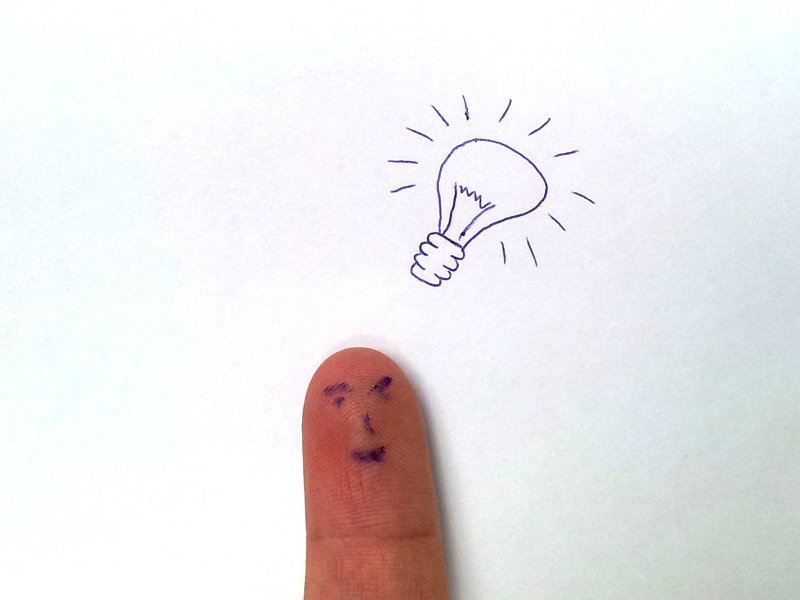
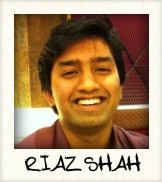
Riaz,
I am so happy to have found a site with reviews that I know are completely honest. Your sincerity comes through.
I am a member of WA already, for many months already, but have not even started. So far, I have spent more than $300 , but have not taken advantage of all the information. I bought the years membership because I believe in Kyle and Carson. Since the beginning, they have been transparent and forthcoming. There are two reasons why I haven’t started. One is I believe in WA, but I don’t have confidence that “I” can make money. The other is I had a family emergency that happened just as I had decided to start. But when I read reviews, such as yours, I get fired up again and can’t wait to start. So as soon as I feel better from the flu, I will get started and remember you as an inspiration. Thank you, Grace
Cool tips, Riaz! Been looking for these everywhere and you Gravatar tuto really helped. Thanks!
Glad I could be of help, Ray. Thanks for dropping by!
interesting post,
having created a few different wordpress sites, for various purposes, over the last few year, I have not taken the time to identify the steps I take
good job on breaking things out into a step by step process,
all the best,
Thank you Derrall ! I made this post to teach a friend than I figured why not make it accessible for all 😀