 Starting a blog can be overwhelming.
Starting a blog can be overwhelming.
You want the best for your blog but at the same time, you want it to be cost-saving since you’re just starting out.
When I first started, I spent so much money on unnecessary things because they looked pretty interesting but after that, I started switching and switching until I’ve found the best tools that suited me.
Want to know what those tools are? Well read on as I share with you my blog secrets…
My Favorite Email Autoresponder – MailerLite
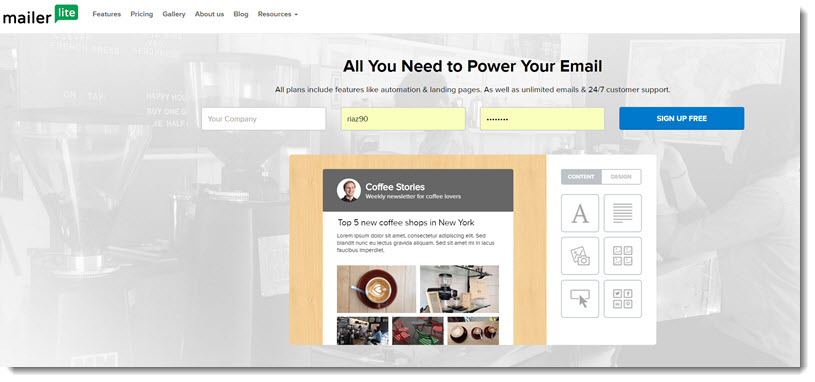 MailerLite is a very new email marketing platform that started out in 2016.
MailerLite is a very new email marketing platform that started out in 2016.
I decided to give it a try as I was switching for Aweber, MailChimp and Mad Mimi as they are giving me problems in terms of pricing and technicalities.
They have excellent features which load very fast (Unlike Aweber’s dashboard), they allow you full access to all their features even in the free version (Unlike MailChimp), and they give you free use for your first 1,000 subscribers!
It’s worth checking out as they have an excellent approach to helping out beginners succeed and grow without creating a dent in our pockets and plus, their owners are super nice too!
How Did I Capture Emails? – Save More with ConvertPlug!
With an Autoresponder, you may have a place to store emails, but then how do you collect them?
You’ll need a particular type of software that can create any type of email capture popups such as a welcome mat, slide in, or on-page popup and the best one for that which I personally use, is ConvertPlug.
There are tons of email capture software on the web but price-wise, they are all super expensive as you have to pay monthly and as for free ones, they do not work as well as paid ones because of quality and technical issues.
I came across ConvertPlug by accident as I was looking for an alternative to OptinMonster because I was fed up with the monthly payment scheme burning a hole in my pocket.
I’ve tried a few other email capture software until one day, I came across ConvertPlug by Envato and I was immediately sold.
ConvertPlug works just as well as OptinMonster but it costs even lesser because you’ll only need to pay one-time which is really worth it because now, I don’t have to pay monthly like I used to on my previous software.
Definitely worth it as I have subscribers opting-in every day.
Where Did I Learn How to Blog? – Enroll at Wealthy Affiliate.
Blogging isn’t second nature to me.
In fact, I didn’t even know how the Online Business world works so if you’re wondering as to how I managed to create My Internet Quest, it’s because I actually learned it.
Wealthy Affiliate is an Online Business course which teaches you how to create a winning blog out of any passion or interest you may have and from there, monetize.
It is powered by the awesome community there because even the owners themselves talk to you like you are their friend – It’s hard to find owners who actually sits down to talk to people nowadays.
Another cool feature that you absolutely need to check out is the SiteComments section where you can get organic quality feedback from members not to mention the SiteFeedback section where you can ask other bloggers there to evaluate your site to see what needs improving.
Where Do I Buy Domains? – WA Has their Own Domain Registrar.

Believe it or not, Wealthy Affiliate even has its own domain registrar.
It’s actually comparable to other huge domain providers such as Go Daddy and NameCheap. Price-wise, you still save in the long run.
It’s an even bigger plus point for you if you’re already a member as getting everything within the WA platform can really easy and having value at a very competitive price, I think WA’s domain provider is definitely on par with NameCheap and GoDaddy which I used to use previously.
WA’s domain registrar doesn’t have any upsells which means that their rate is a flat rate as you won’t need to pay extra if you wish to use your domain for other features such as the email accounts.
And My Webhosting? – Yup, Still at WA!

I was really amazed that Wealthy Affiliate has its own dedicated web host.
If you didn’t know, a dedicated web host is different than a normal web host which is why the price is a bit higher.
What they didn’t say about normal web hosts is that they are actually a shared web host, which means that the server you’re using will be shared with other website owners and not just a few hundred of them… it’s actually a few thousand websites all cramped together!
This, in turn, will create problems from time to time due to the fact that the web host is too cramped up which will cause your website eventual problems with loading from time to time as everything depends on the server.
Newbie websites are good for shared web hosts because it is still light with content but if your website has a lot of content inside, you will need to have a dedicated web hosting, especially if you are making a business out of your blog as you’ll need to have good storage for those huge files especially images and videos not to mention faster processing time for you website load which is the crucial factor here.
Dedicated web hosts often cost hundreds but at Wealthy Affiliate, you can get it free if you’re a member already which is by far the lowest cost I’ve ever seen so far.
How do I Build a Blog? – WordPress Has Never Been Easier With SiteRubix!
There are many free website builders out there but if you want to create a blog, the best platform that I would recommend is SiteRubix.
Compared to its free site builder counterparts such as Wix and Weebly, SiteRubix creates their free websites using WordPress and this is why all of their sites can rank in Google with ease.
WordPress has become an industry standard for a lot of bloggers because content creation has become a very important factor to rank in Google, especially in 2017.
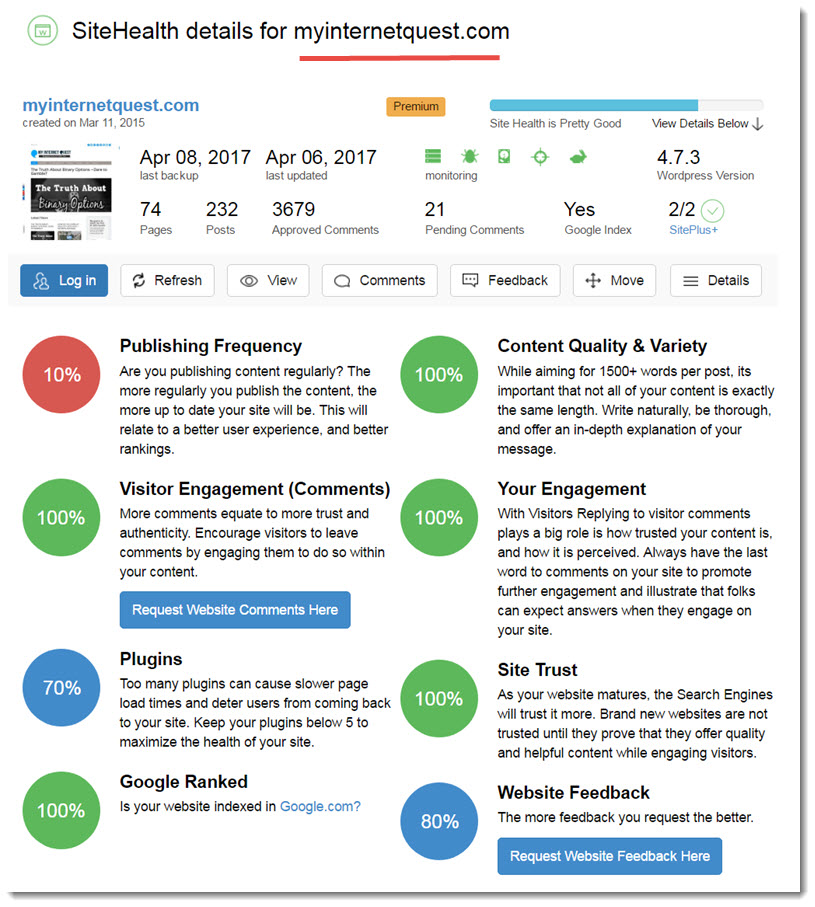 SiteRubix took this opportunity to make features of their own that no other website builders have like the SiteHealth feature where you can gauge how SEO-friendly your blog is.
SiteRubix took this opportunity to make features of their own that no other website builders have like the SiteHealth feature where you can gauge how SEO-friendly your blog is.
This is very important and very beginner-friendly because the system will check it for you to make sure your website is in tip-top shape.
It’s fun, it’s easy, and it’s the right choice for you if you’re serious about building an Online Business for the long term.
Have a website that you like to build? Try it out here…
What is the Best Keyword Research Tool? –Avoid Competition With Jaaxy!
 Jaaxy is every blogger’s best friend – you just need to have it in order to get your blog ranked.
Jaaxy is every blogger’s best friend – you just need to have it in order to get your blog ranked.
As you know, there are millions of websites around the web and everyone is trying to get their site ranked either for business or personal reasons.
I use it to find out which keywords can be ranked easily by finding the ones that are highly searched for but at the same time, have lesser competition.
It is actually how I was able to rank most of my articles on Google’s first page because as you may have known, it the main passive source of traffic for any blog as with those keywords, you can create content that can rank with ease, even when there are many authority website competitors around.
And not just for website content, having the ability to research highly sought-after keywords will help rank your YouTube videos too which you can use to get more people to click on your title which can help you get more viewers even when you’re just starting out.
I wrote a guide about keyword research here along with my case study on how to get ranked easily on Google.
After finding the right keywords, all you need to do is create content about it and you’re golden. Have a keyword in mind? Key it here…
How did I Create Beautiful Images? – Edit with Snagit!
Snagit is a part of TechSmith which, is the company who creates all the other cool editors like Camtasia which I also use for video editing.
There are a variety of products you can choose from at TechSmith but Snagit is by far the best one for bloggers because it’s the only editor you’ll need – You can write texts with it, blur some words, and even screenshot pictures.
Not only that, the screenshot feature also allows you to record a screencast for you to do your tutorial or record just about anything on your screen. Pretty cool!
My Inspiration – The 4 Hour Work Week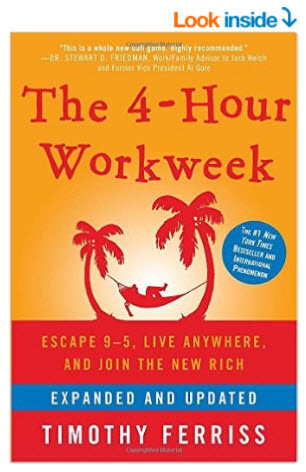
The 4-Hour Work Week changed my life.
I love all of Tim Ferriss’s books but the only one that connects to the way I work most is this particular book because it focuses on how to make sure you get something done within that week, within 4 hours.
I realized that I often spend time doing unnecessary things and when I’m working, I didn’t even know that I was not at my full capacity of work even when I think I’m right.
When writing, our minds often wander off and even when we’re in front of the computer, we’re actually still procrastinating. We’re not using all of our allocated time to finish our piece.
That’s why it can take days or even a week for some bloggers to finish writing a 2,000-word article when actually, you can write that much within 4 hours or less.
Good stuff, highly recommended if you have problems with procrastination and you’d like to increase productivity through time management.

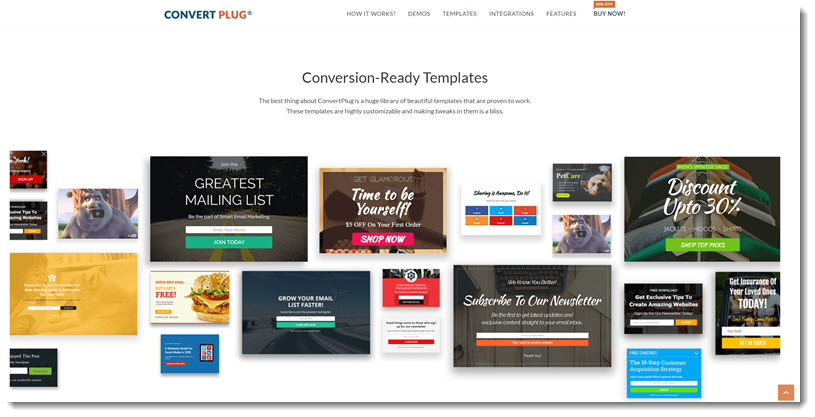

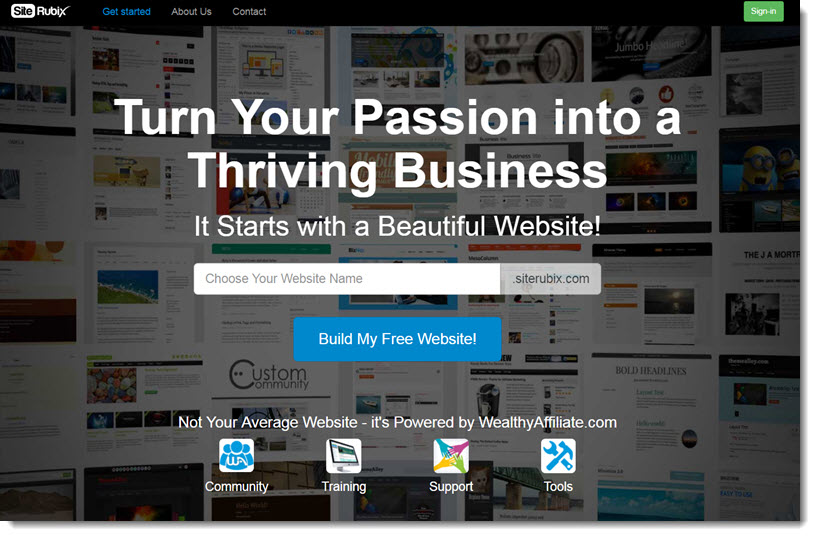
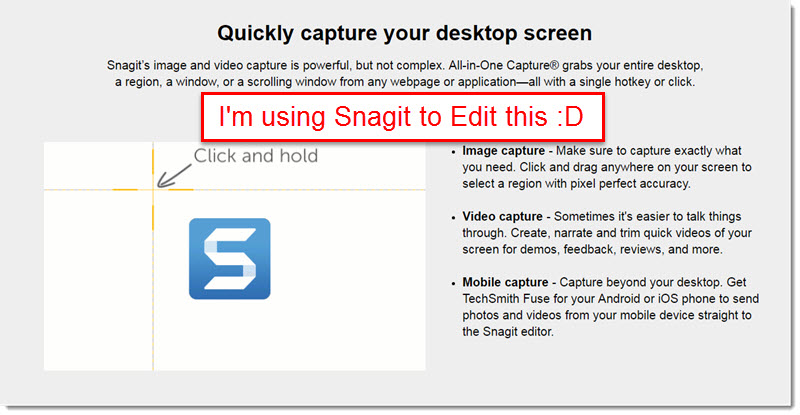
Just went through your resource page. I’m happy to see Jaaxy is getting some exposure. Jaaxy is heavily underrated as an SEM tool.
It’s crazy how much I’ve gotten done just by using the free and lite version.
I feel the same way Rogier, Jaaxy’s not as famous but it gets the job done.
Hello Riaz,
thanks You for such detailed and informative article, I’ve found it to be very helpful and I’ve really enjoyed reading it. I am always on the look for new tools and gadgets to improve the performance of my website, whether that would be the design, content creation, marketing or SEO. One tool which caught most of my attention after reading Your article is Snagit, as I use a lot of images on my website and often found myself editing them and it can be quite a hustle to do so without a good proper editing tool, therefore I am very happy that I’ve stumbled across Your article so I can finally give one a try! I also am quite interested in trying out the MailerLite email marketing platform. I really like the fact that it offers a big variety of useful features, and what’s even better- is the fact that they give a full access to these feature even with free version, which is so awesome!
Once again Riaz thanks for a great article and keep up the good work 😉
With many scams running about, those that offer a free trial to start their program is definitely the real deal as they have nothing to hide from their consumers, glad I could help Evald!
Hi Riaz, very interesting and informative article of blogging! Blogging, especially for the beginners is not an easy thing, what you wrote is very helpful for all newbies. My vote goes to Wealthy Affiliate and all its tools, but I also like very much the book you introduced, `The 4 Hour Work Week`, perhaps I should read it. I really like your review, thanks for sharing with us.
The 4 hour workweek’s one of my favourite read when it comes to productivity Luke, you won’t regret it 😀
Amazing results you really have with this blogging tools. I have been in wealthy affiliate for a while now and the trainings and benefits attached are so on point. For My images I don’t really edit, cos I don’t know any app that can help with this but thanks for showing me snagit. I’ll definitely give it a trial
Snagit’s really helpful if you have close to zero knowledge on editing Lok, it’s very simple and straightforward to use. Good luck!
Hi Riaz,
This is a great article. I have been thinking recently of how to start marketing my site and book. The tools you mention seem like they could be helpful. I appreciate how you have identified the useful free sources, like the autoresponder and the the cheaper option like the one that captures emails because I am on a budget.
Thanks for the information.
TaN
Pleasure’s all mine Tan! It’s best to minimize our spendings before we start monetizing.
Thanks for sharing your tools here Sir.
I had a good read on what you have to say and I too had issues when it came to MailChimp, Mad Mimi and Aweber. Personally I found Aweber quite pricey and also very difficult to master. The platform there was very irritating for me.
I will admit I did not look into Mailerlite. This one escaped me, but I will check it out.
One I did not see you mention is that of SumoMe. Do you have an opinion on that? I personally opted to use this one as it has a free option with the ability to upgrade and i found it very simple to use.
Id love your thoughts.
Thanks!
Chris
Sumo Me’s great Chris! It’s a great choice for bloggers but it’s not on my resources page because I’m not using it as I only focus on the bare minimum amount of plugins to help speed up my site.
My name is chandrsekhar intarial job
my name is chandrsekhar intarial.tanki Job AC technicianicl
good to know bro
Thank you for this comprehensive overview of your blogging tools and resources!
WealthyAffiliate seems like the best place to start my endeavors, I will sign up there as soon as possible!
Do you think it’s worth paying monthly for Jaaxy just to get keywords? Is there maybe a free-ish alternative to it?
I am asking because, frankly, I’m on a rather tight budget, and saving on this expense seems like something that could be done…
It’s definitely worth it Linus, but if you’d like to use it free, you can always check out Google Keyword Tool
Thank you for your article on blogging tools. I write blogs for my website, and I am always interested in finding new resources that will help to save time and money. I really appreciate your very frank discussion on the various tool options. By sharing your personal experiences with so many products you will definitely save your readers a lot of time and money. I am particularly interested in tools for images and videos. I will checkout the ones you recommended: Snagit and Camtasia.
Anytime Roy, Snagit and Camtasia will definitely help lessen your burdens. Good luck!
Thank you very much for your informative article. I currently use MailChimp and I too can forsee some difficulties. Thank you for the Mailerlite reference, I will go and check it out. It seems like you are very knowledgeable on this subject and I appreciated your advice.
Best wishes to you,
Heather
Thanks Heather, do let me know how it goes for you yeah. Hope you have a good day!