 Name: MailerLite
Name: MailerLite
Website: www.MailerLite.com
Type of business: Email Marketing Software
Price: $0 for 1,000 subscribers, $20 for 5,000 subscribers.
Owners: Ignas (Founder) and Eimantas (Co-Founder)
My rating: 5 out of 5 (Highly recommended) ⭐️⭐️⭐️⭐️⭐️
I came across MailerLite while looking for alternatives to MailChimp.
MailChimp is fine but their new update and price is something I don’t really agree with seeing that I’ve been with them for quite some time and have grown accustomed to their price along with my cost projections for the year so after they’ve updated their price, I went to look for another autoresponder and I’m glad I come across MailerLite as I needed something more stable.
I was reading forums and comments but I can barely find any resources or blog posts writing about it at the time I stumbled upon MailerLite which made me even more intrigued to give it a try and instantly, I was hooked by their amazing functionality and efficiency as it made the whole internet campaigns seamless especially the fact that you can integrate it almost anywhere today.
I decided to stick with it but if you’re wondering whether or not it’s a worthwhile email marketing software for you, do read on my MailerLite review to know what it entails…
Pros and Cons
Pros
- Free for 1,000 subscribers!
- They have a click map to help you detect your subscribers’ activities.
- Very cheap compared to other email marketing software.
- Easy drag-and-drop feature.
- Crafting an email is very simple and beautiful.
- They have their own Email Pop-up form!
- They allow A/B email tests.
- You can create a custom unsubscribe page.
- Email Automation made easy.
- They allow CSV and TXT files for importing subscribers.
- Phone, email and live chat support!
- Very Beginner-friendly, simplicity at its best.
- They have a Rich-Text editor which makes it easier to write in text format.
- They write blog posts to help you learn faster.
- They even come up with Video Tutorials.
- They have a very casual approach and not very corporate.
Cons
- Does not allow MLM, Affiliate Marketing or Work From Home stuff (I’ll explain how to get around).
- Not many design templates for the Webform.
What is MailerLite? –Simple Roots, Big Goals.
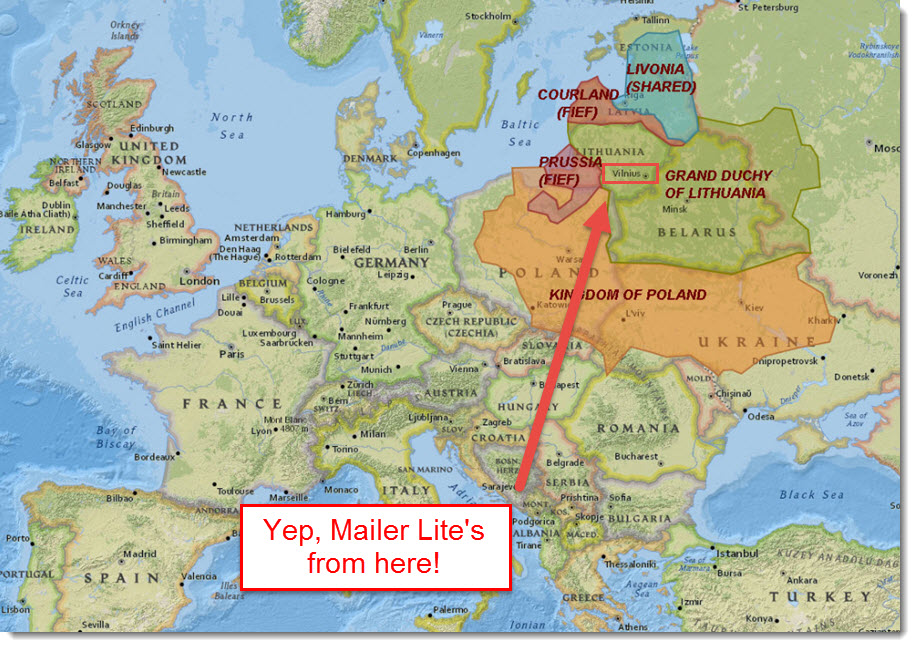 MailerLite is an email marketing software created by 2 entrepreneurs, Ignas and Eimantas from Lithuania.
MailerLite is an email marketing software created by 2 entrepreneurs, Ignas and Eimantas from Lithuania.
If you don’t know where that is, it’s a country in Europe situated between Poland, Latvia and Belarus. It’s on my bucket list and I’ve always wanted to go there 😉
MailerLite is known to most as the cheaper alternative to MailChimp and it’s fairly obvious when you see the pricing comparison which I will be explaining later on.
The company started off as a web developing agency and from there, the founders Ignas and Eimantas decided to grow their brand and broaden their service. They started creating various products and systems on the web until one day, they got the idea to start an email software based on the demands of their clients.
Lithuania doesn’t have email software and Mailchimp on the other hand, is a tad complex with a steep learning curve – Not for anyone without a marketing background.
Seeing the opportunity, they decided to create Mailer to cater to the Lithuanian market and after their demands exploded globally, they rebranded it to MailerLite which is what we are now seeing today. Totally off-related topic but I love reading entrepreneurship stories such as this one as they give me encouragement to pursue my own dreams and goals.
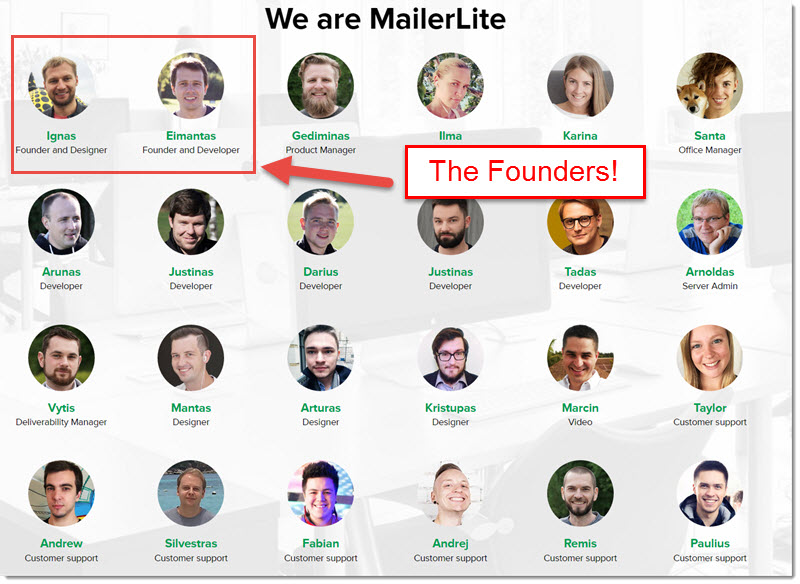
MailerLite does a lot of bulk emailing for bigger clients which is how they are able to sustain themselves and grow at a fast pace. Because of that, they are able to reduce the price to cater to more people like you and me who don’t have that huge of a list yet.
I really love their approach to doing business. They are very transparent about what they do and you can see who you are talking to which makes me feel a whole lot more confident and if you’re contacting support, you can see his or her face on the site.
Features That You are Going to Like.
MailerLite although is only one year old, has amazing features comparable to the other email marketing software powerhouses. Ready? Here goes my explanation…
Not Ready for Monthly Payments? –Chill, It’s Free for the first 1,000 Subscribers.
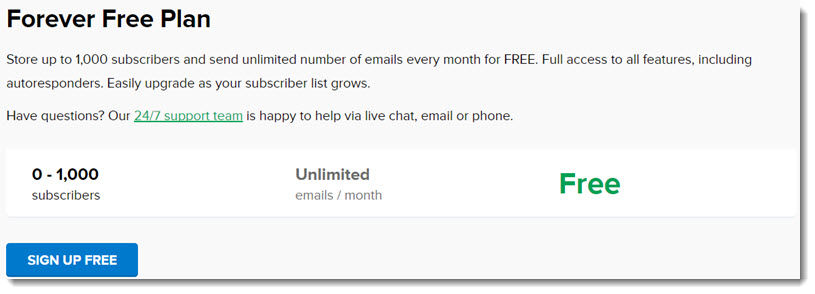
Starting a website or blog is tough.
We may never know how much effort we need to put in order to build and continuously maintain our blog nor do we know how much is considered an “Okay” spending.
For all I know, it might be a few hundred bucks a month in order to maintain one and to many, an email marketing software might be costing a lot for a beginner.
The first few months are going to be a struggle as we just started delving into an unknown environment and we’re just about to get ourselves used to the industry, what it entails, and what many services are out there that we can utilize.
I remember when I was first starting out, I was wondering what an autoresponder is and whether I really need it and since it was all very new to me, I went and researched other websites where I noticed that some do have an autoresponder whereas many others do not.
It is when I started monetizing my website do I understand how it all works and why an autoresponder is crucial for a business’s success.
MailerLite got this right and they showed how genuine they are by letting you join for free to test it out and see it for yourself. They know that many blogs do not make money until their 3rd or 4th month which is a great move that they did to help the little guys.
I used to be paying Aweber $19 a month continuously for 5 months until my subscriber base grew to 200. If I would have founded MailerLite earlier, I would have saved $95.
Want to Know Which Part of Your Email Your Subscribers React Better to? –Introducing the ClickMap.
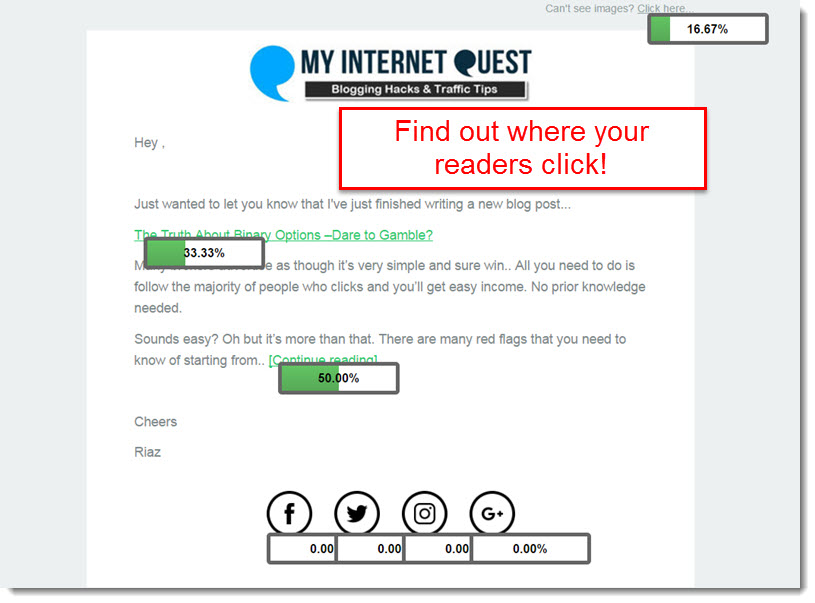
Ever heard of the heat map? Well, MailerLite has something similar called the click map.
Basically, it detects your subscribers’ activities when they open your emails and this is a very powerful tool for you because you can increase your conversion rates by focusing on things that your subscribers react most to.
For me, I noticed that my subscribers often click on the “Read More” section that I put at the end of my paragraph. I implemented that by accident because I just wanted to play with teasers but little did I know that 50% of their clicks are mostly happening there. Amazing, isn’t it?
It would even be of great help for your email campaigns as you can see what technical problems your readers might face, for example, if they’re clicking on “Can’t see image” which means that maybe your subject line might sound a bit too spammy to have ended in the spam mail which is why they can’t see which leaves room for us to improve our copywriting methods.
From that moment onwards, I shortened my paragraph so that I can focus on empowering my teaser which will make them even more likely to click and from there, I boosted my email clicks to my website. See how good that is? You can do it too on your website as well and speaking of experimenting…
Want to Know Which Emails are Better? –Do Split Testing!
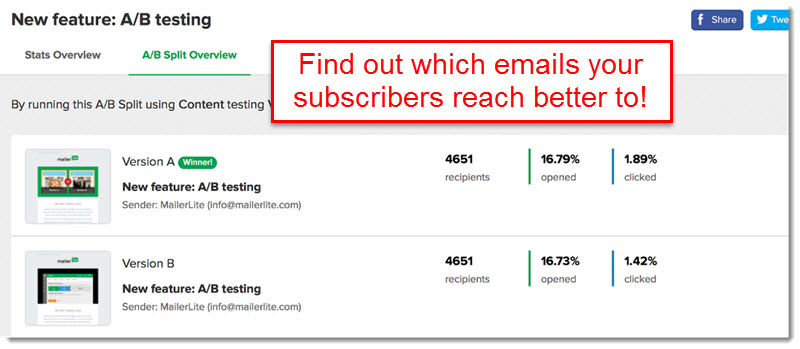
This is something all Bloggers and Internet Marketers do all the time – We split test to find out which email has the best reaction from our subscribers.
This is also one of the huge reasons as to why doing email marketing can save and boost your business. It sounds tedious but it actually helps increase your conversion rate, especially if you have a huge list of subscribers and you’re planning to do a promotion.
How it works is that you create 2 different emails, both of them are about the same topic – The only difference is that one of them have some words change.
For example, did you know that if I write “Click Here” on a link, it has 30% higher rate of people clicking on it as compared to “Read More Here”? That’s the power of split testing.
Want to capture emails on your sidebar? –Their Webform’s Never Going Away.
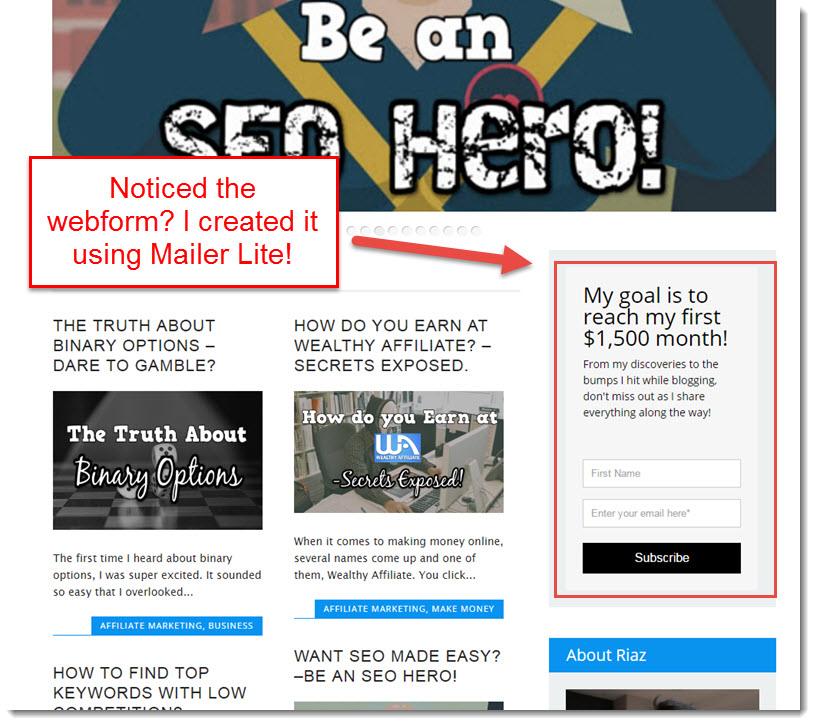
Notice how some websites have their email signup form on their right or left-hand side?
In case you’re new to this, it’s a very common thing bloggers have and it’s a way to collect emails from web visitors to inform them of their newly-published posts like how I’m doing on my blog.
Similar to Mad Mimi though, MailerLite’s Webform doesn’t have many templates to choose from but its more than enough as it is and I’m still getting subscribers from it everyday so it works fine regardless.
Did you know that Google Cares About Email Marketing? –Introducing Mobile Responsive.
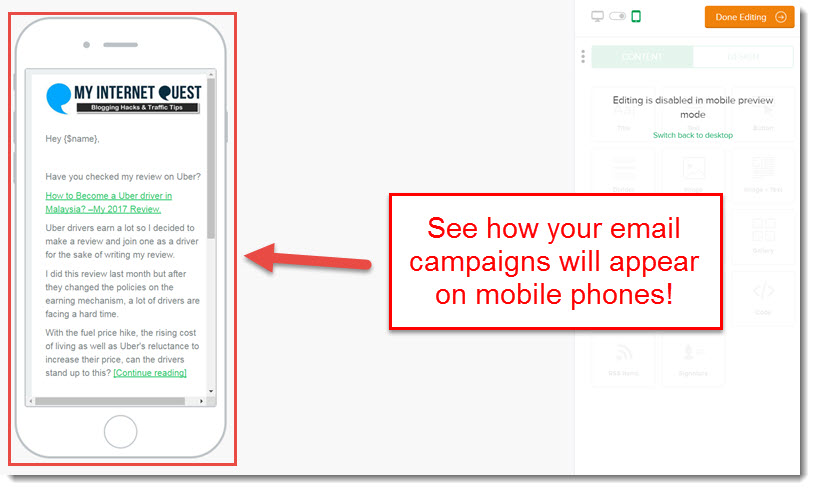
Yep, you’ve read it right.
They’ve even taken up the initiative to make your emails more mobile-responsive. Whatever emails that you are about to send, you can check and see how it will appear in mobile phones and this is something not many email marketing software is able to provide.
Did you know that about 53% of emails are opened on mobile phones?
Getting your email content fitting and appearing just right on mobile phones could significantly increase your conversion rate.
No Technical Knowledge? –Just Drag and Drop!
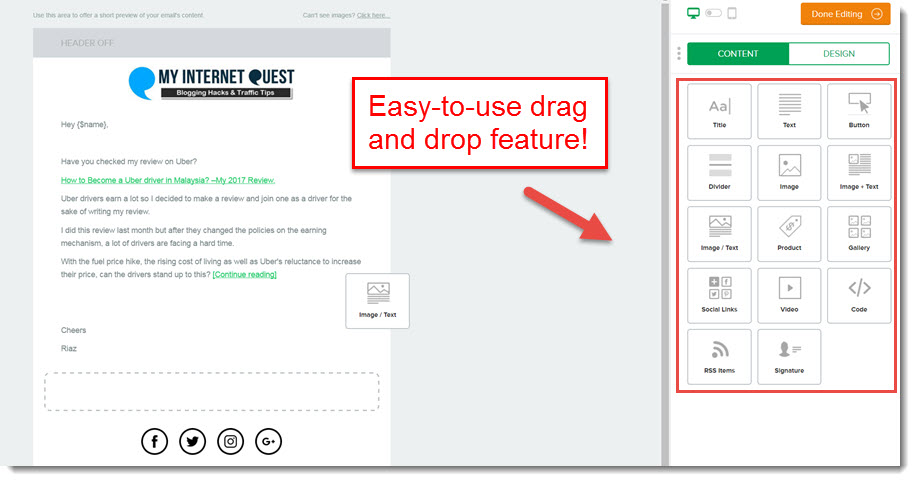
I love the Drag and Drop feature, don’t you?
Not many email autoresponders have this feature, even Aweber and Mad Mimi so it’s definitely a game changer as it makes crafting your email so simplistic and fun.
MailerLite’s simplicity and beautiful designs have made the experience of crafting any types of email very easy and straightforward.
Drag n Drop too Tedious? –Just Choose their Ready-Made Designs!
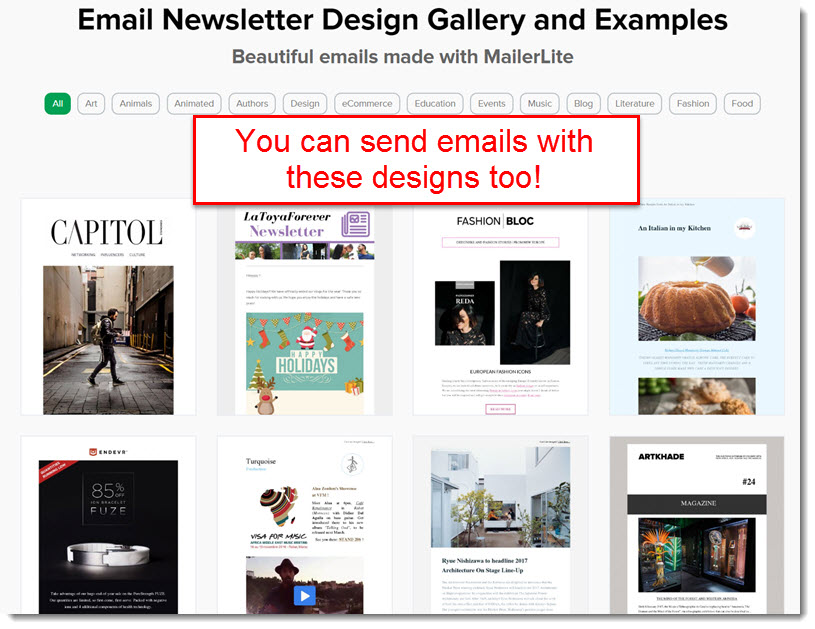
Many bloggers send plain text format.
Me too, except that I tend to add in some colors into my email like my logo as well as my social media links but from time-to-time, I also do promotions and crafting an email can be pretty tedious.
Their gallery has all the unique templates which are already tested for conversion and all you need to do is click on one and start writing. They also allow you to edit the designs with your own HTML too if you like.
Need a Better Way to capture emails? –Create Your own Popup form!
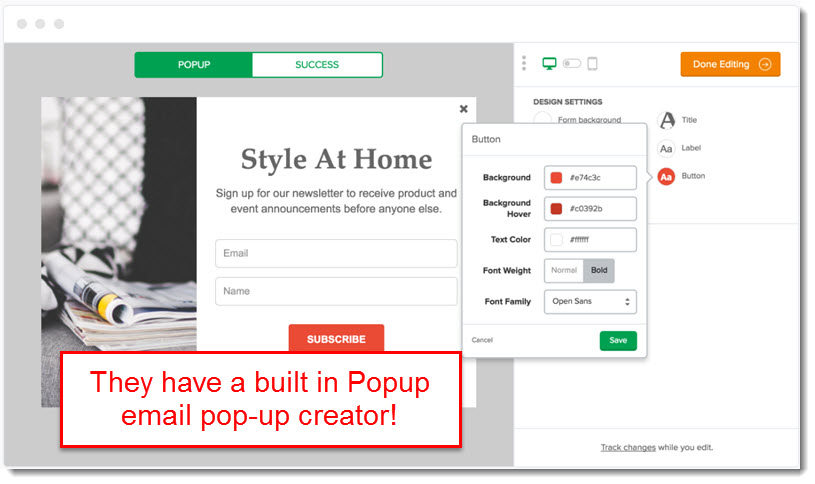
That’s right, they even have their own Pop-Up form!
I was pretty surprised by this because not many email marketing software have this feature built-in. Even Aweber and Mailchimp doesn’t have this.
Usually, email marketing software only provides a Webform and the database for you to send emails to your subscribers. Mailchimp has this feature though, but it’s complicated whereas Mad Mimi doesn’t.
Email Collection software such as Sumo Me and Optin Monster on the other hand, is a whole different thing that you need to spend more on every month and it costs an arm and a leg.
They are however, very good at boosting your email signups and the most common features are the Welcome Mat, the Slide-in email collector (Which is what I’m using), and the most common of all – The email pop up.
But seeing that Mailerlite provides a Pop-Up email collection form, it’s definitely worth the investment as you’ll be saving a lot more money in the long run.
Want to Set a Schedule for When to Send? –Introducing Email Automation.
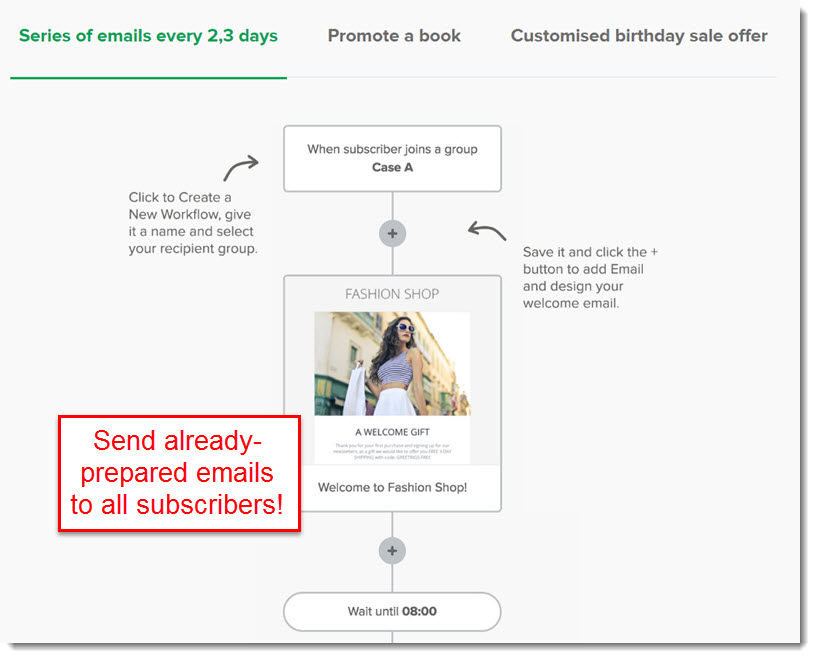
Ever heard of Drip Campaign?
It’s basically you setting up your campaign to send emails to your subscribers automatically, at a given time and date, with your own pre-written articles.
Things like your thank you for subscribing page, your secret gift email after 10 days, or even a subscriber’s birthday surprise on their own special day – That is, supposing you managed to get them to give you their birth date on a survey or event.
Want to Increase Your Open Rate? –Find Out Who Never Opened!
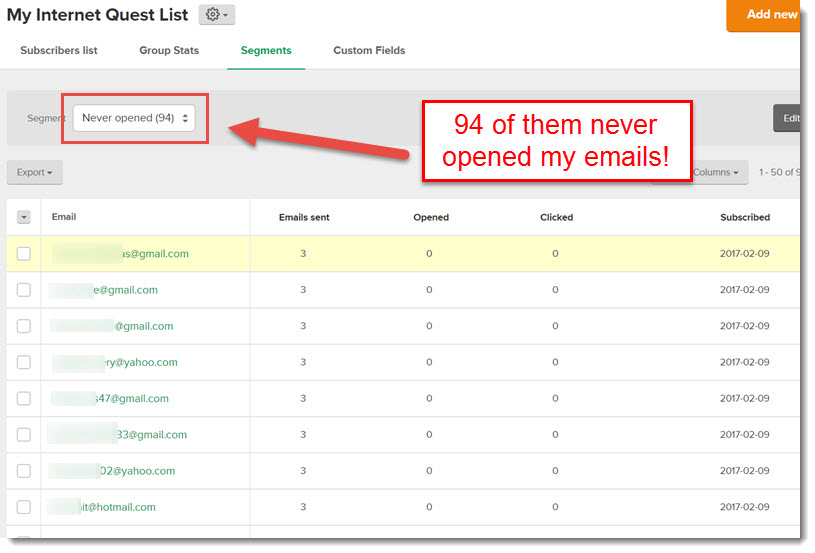
Do you think not getting subscribers is annoying? Try getting those who never open them.
Although MailerLite gives your free access for 1,000 subscribers, always remember that the bigger your list, the more it costs you.
For example, if you have 5,000 subscribers it will cost you $20 monthly but what if out of that many people, only half of them ever reads your emails? You would be paying $10 instead which can be costly in the long run as the months go by.
If you can find out who never opens them, you can just simply kick them off your email list as they are going to take up space and when that happens, your email open rates and click-through rates will dramatically indirectly increase as well.
Want to Collect Emails As You Go? -They Even Have an App For It!
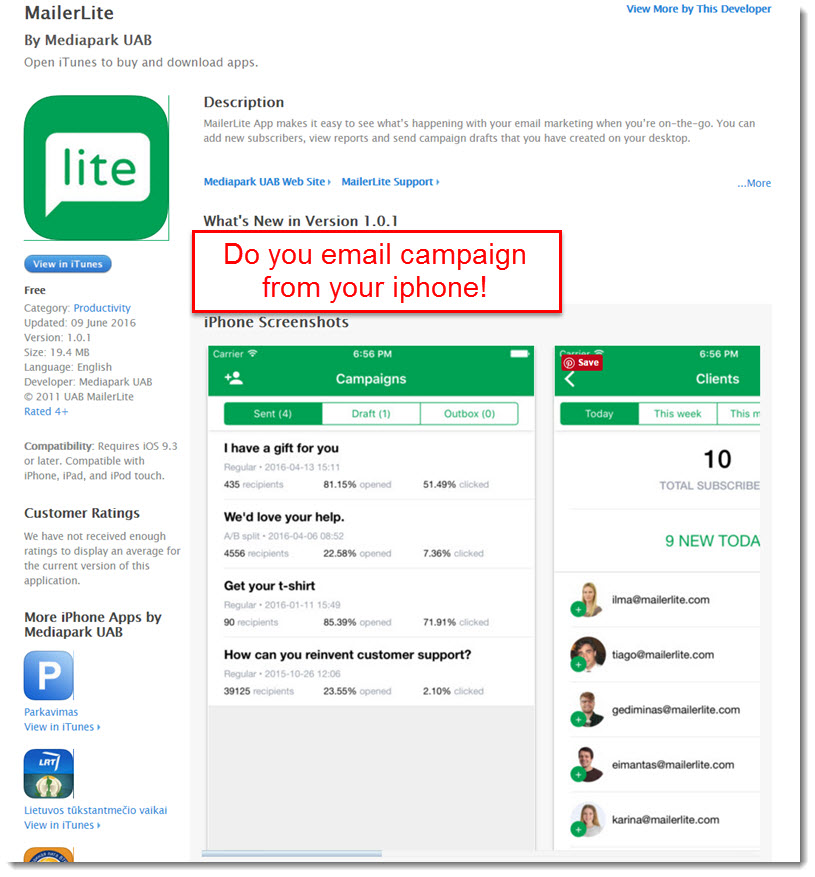
Sometimes when you’re always on the move, you won’t have time to check your email analysis report let alone write one.
Lucky for you, They’re building an app for this and its already launched!
This really sets them on par with other Email Marketing software powerhouses and better yet, did you know that you can collect emails from your shop through your iPad?
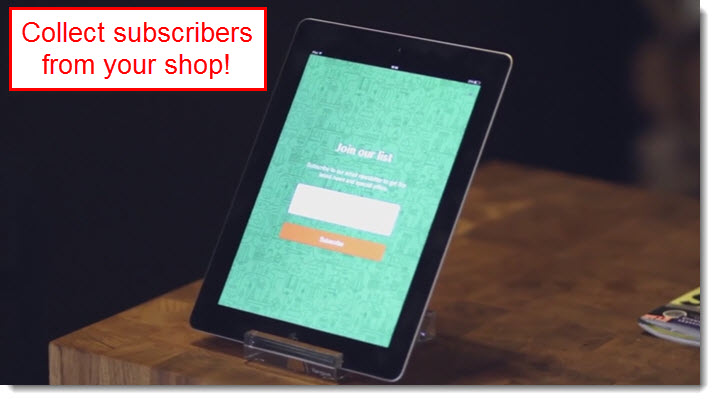
It’ll really help your local business too and not just your blog because people who come into your shop will have a chance to interact with you in person and when they know you as a person, they will be more than happy to help you out by subscribing to your newsletters.
I personally have a local business of my own here in Malaysia and my field of expertise is event management.
My previous method of collecting emails is through events that I organize and I collect them through EventBrite but now, I’m branching out and finding more ways to build my database.
Moreover, since I’m moving to another office I could just place my iPad there to collect emails from my client with ease.
Do you like WordPress editor? They have it here too!
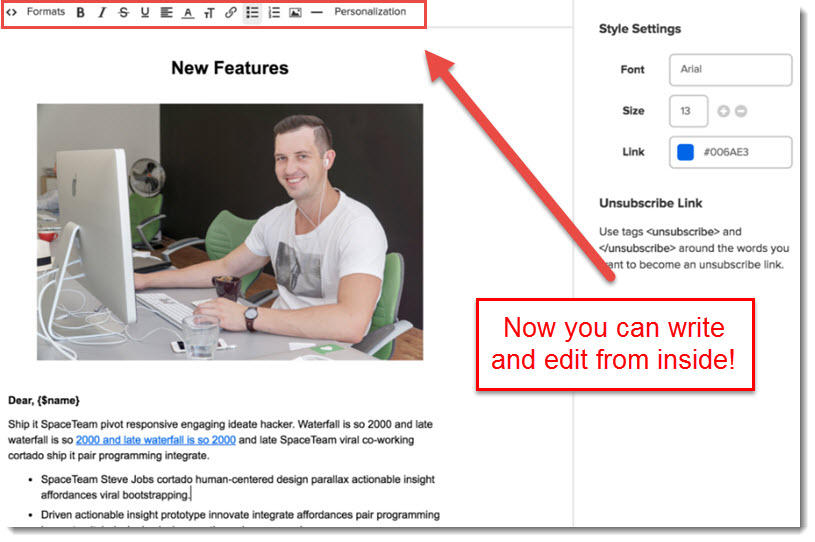
It’s called the MailerLite Rich text Editor to be precise.
While I was on Aweber previously, I needed to write on my Microsoft Word first and then copy and paste it there as I cannot do the editing on their editor.
Believe it or not, even pasting it requires me to use Ctrl + V instead of pasting it with my mouse clicks. With MailerLite, it’s very simple and I can do my editing on my content straight from inside.
Don’t Wanna Spend on a Photo Editing Software? –No Fret, They Have it Too!
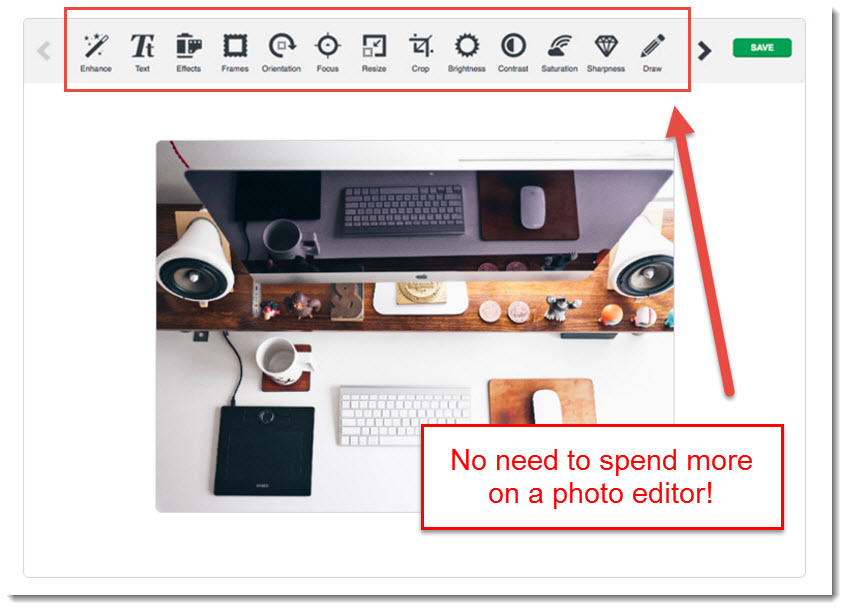
What photo editing software do you use?
Whether its Adobe Photoshop or Snagit, photo editing software can be really expensive. Some have a one-time payment plan whereas some are monthly so should you decide to join, you’ll end up spending more money even more.
MailerLite saw this as an opportunity and created their own built-in editor so that you can edit images on the spot to make your email experience smoother. Speaking of images…
Don’t Want to Spend on a File Manager Software? –Mailer Lite’s Got Them Too!

You can also save your photos inside your MailerLite account.
This comes in very handy as not only can you edit and save your images here, you can also regularly use your images for your emails should the need arrives.
I tend to use a custom image for all my blog posts and reviews so the featured images are all saved here and plus, I also save other files too. What is it that they don’t have?
New to Email Marketing? –They Have Blog Posts to Teach you How!
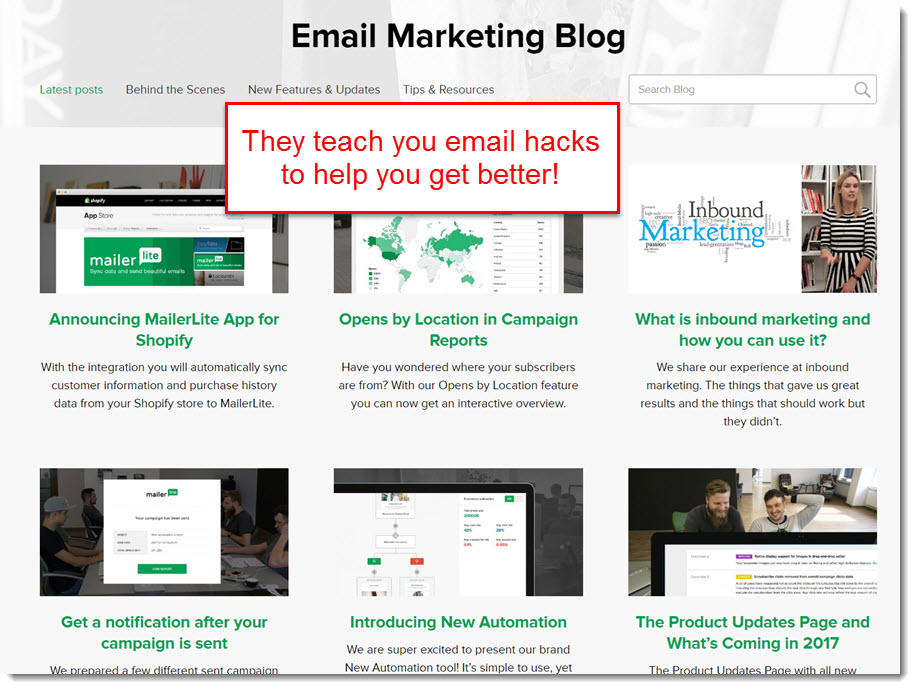
Not everyone knows email marketing, there are even bloggers who have been in the industry for over a year and still have never used a single email marketing software yet.
I personally take 2 years to finally use an email marketing software properly for my blog besides buying a list of subscribers who aren’t my own.
Fortunately for MailerLite, they write compelling blog posts on email marketing to teach you things that can help increase your conversion and open rates, as well as boosting your business subsequently.
Here’s a sneak peek at what topics they write about…
- How to make your call-to-action stand out (To increase conversions)
- What is Inbound Marketing and How do you utilize it
- Tips to improve email surveys
- Top 20 podcasts for online businesses
- And of course updates on new features like the Shopify add integration.
No Time to Read Through Their Articles? –Learn Through Their Videos!
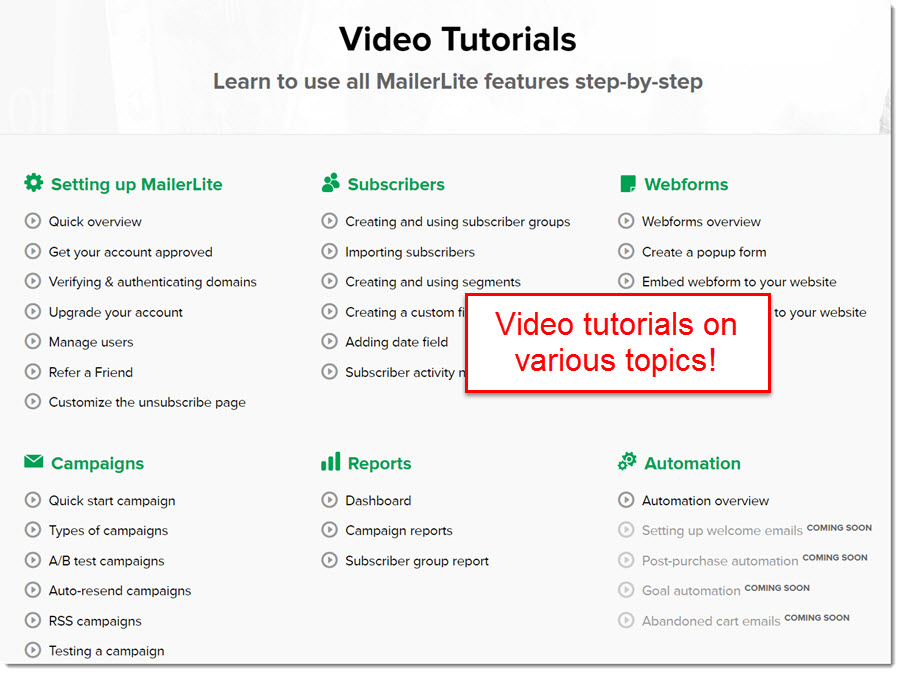 Did you know that 76.5% of small business owners and marketers use videos because of the positive impact they bring to their businesses?
Did you know that 76.5% of small business owners and marketers use videos because of the positive impact they bring to their businesses?
According to a research made by a video creation app Animoto, it does and this is because people react better to visuals.
Like when you’re reading a newspaper, do you go straight to reading the content or do you look at the image there first? Definitely the image right.
MailerLite does this right by providing you with video training to teach you how to go about using their email marketing software and this makes learning so much simpler.
Want to Know What Other New Updates Coming Up? –Check Out Their Milestones!
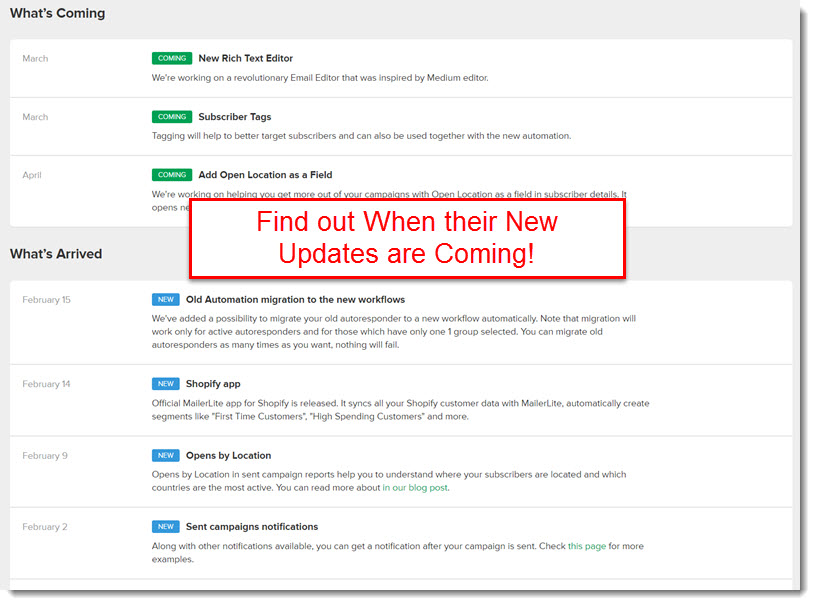
What better shows transparency than briefing you about their journey through milestones?
MailerLite started in 2016 and from their milestones page, you can see how fast they work and how many updates they have created ever since.
They are pretty established, on par with the other big email marketing software like MailChimp, Aweber and Mad Mimi but at a much cheaper rate.
They can be integrated into almost all established systems like WordPress and SumoMe and recently on February 2017, they’ve just got themselves connected to Shopify as well.
They still have a lot more ground to cover and any updates they have, you can see them all on their website. You can even give them suggestions on what to add on.
They are new and fresh and they’ll certainly be more than happy to consider things that will help them grow faster and make their customers happier.
Want to Transfer Subscribers From Your Previous Software? –Import CSV or TXT Files!
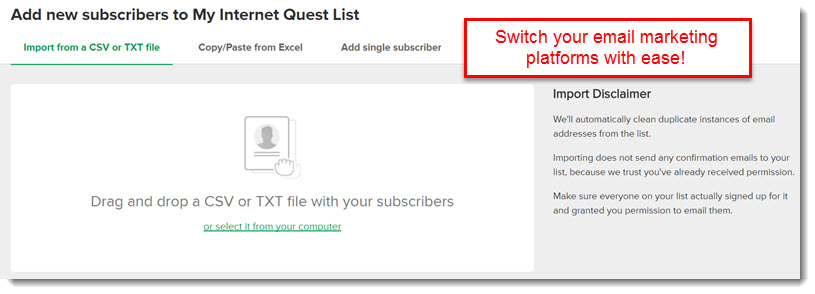
When switching between email software, all your subscribers will be saved either in TXT format or CSV and MailerLite accepts both.
They also accept excel file sheet of your own and they’re pretty flexible too.
How is Their Support? –You Can Bet on Their Response Time.
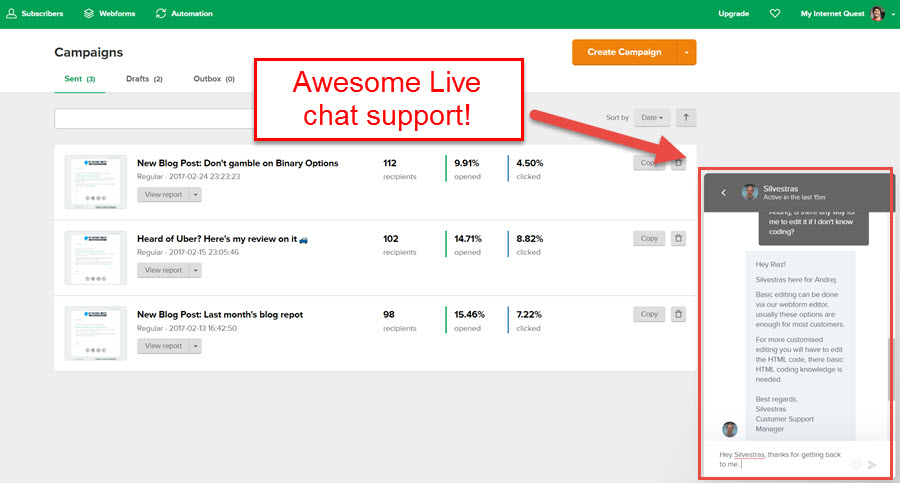
Support plays a very important role in any service, especially those that you’ll be using frequently, or those that you’ll be paying for.
In my experience with MailerLite, their support team is truly wonderful.
You can either call, email and talk to them directly through live chat but what sets them apart is that their staff is very transparent – They are more like a family than just mere workers.
I talked to Andrej and Silvestras on their live chat and if you’d like to know who they are, you can just look at their About page where there are faces of all members there which I find pretty amazing.
They are so welcoming that believe it or not, they even invite you to visit them in their office for a nice cup of coffee and wifi! Now if only I live nearby that area…
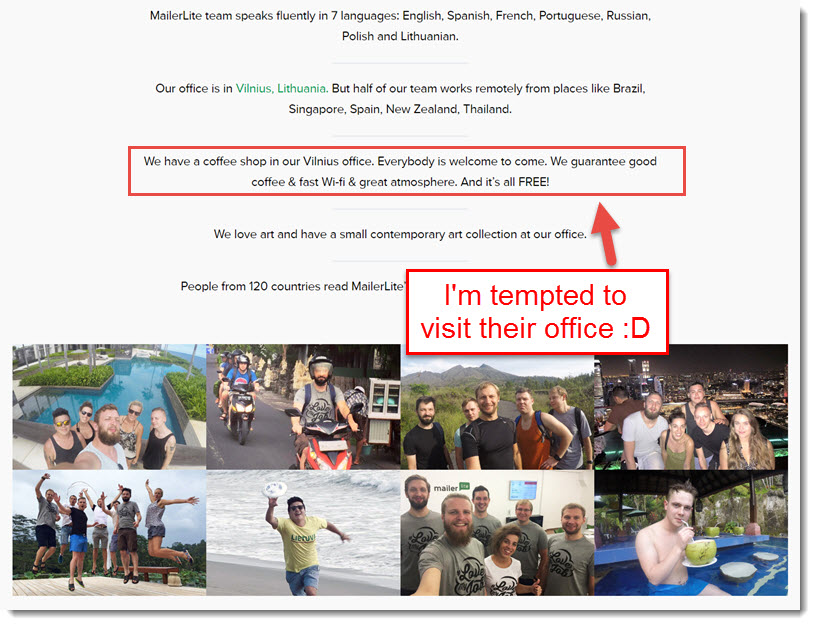
Their working culture is amazing as they don’t go into full agressive corporate mode.
Instead, they have a good balance between personal and work, and they update everything through their Instagram page as well…
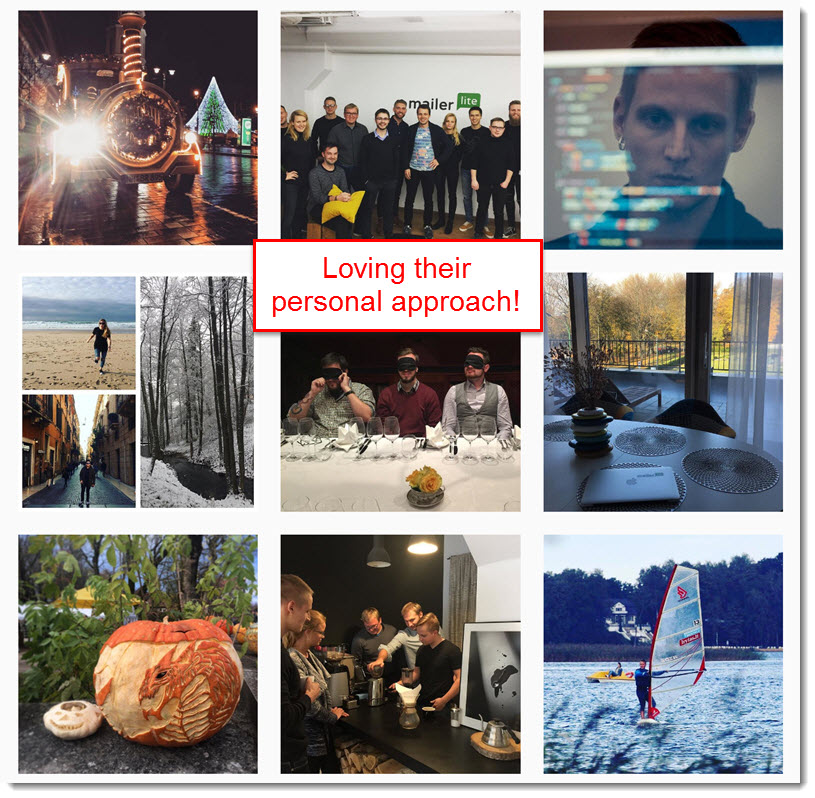
Their Founders are very cool too because their corporate retreat is not just within their own country Lithuania, but to other countries instead such as their recent trip to Bali to increase productivity in the warm environment whilst escaping their cold winter snow.
I feel such a geek for knowing this but if I were to work for someone instead of my own company, I would totally work for them or companies with similar working culture.
How Much is it Gonna Cost You? –MailerLite Pricing.
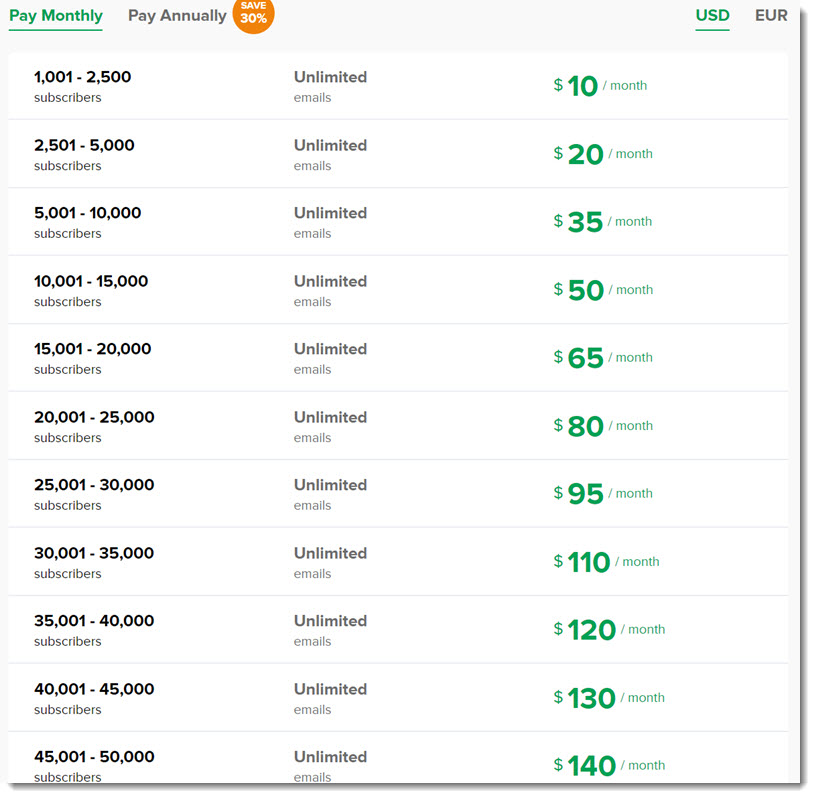
For the first 1,000 subscribers, you’ll have free access with no time limitations whatsoever.
Regarding the price, it is much cheaper than Aweber, Mail Chimp, and even Mad Mimi. MailChimp of course, allows 2,000 free subscribers and they have good quality but they cost way much more in the long run as compared to Mailer Lite.
Price-wise, you literally have nothing to worry about.
Great for Newsletters, NOT good for Affiliate Marketing stuff.
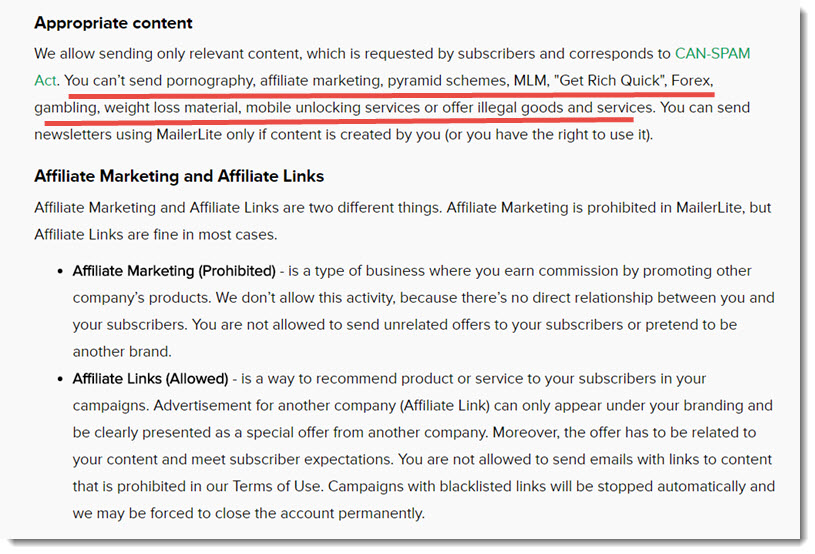
I hate to break it off to you but just like MailChimp and Mad Mimi, MailerLite also doesn’t support work from home related emails, affiliate marketing as well as MLMs.
As you may have noticed, my blog is about work from home opportunities and this category is also something that MailerLite doesn’t approve so how do I go about using MailerLite without getting blacklisted?
Simple. Don’t spam and use those words in your email.
Typical work from home emails often overuse their links and spam in order to increase open rates, they tend to look something like this…
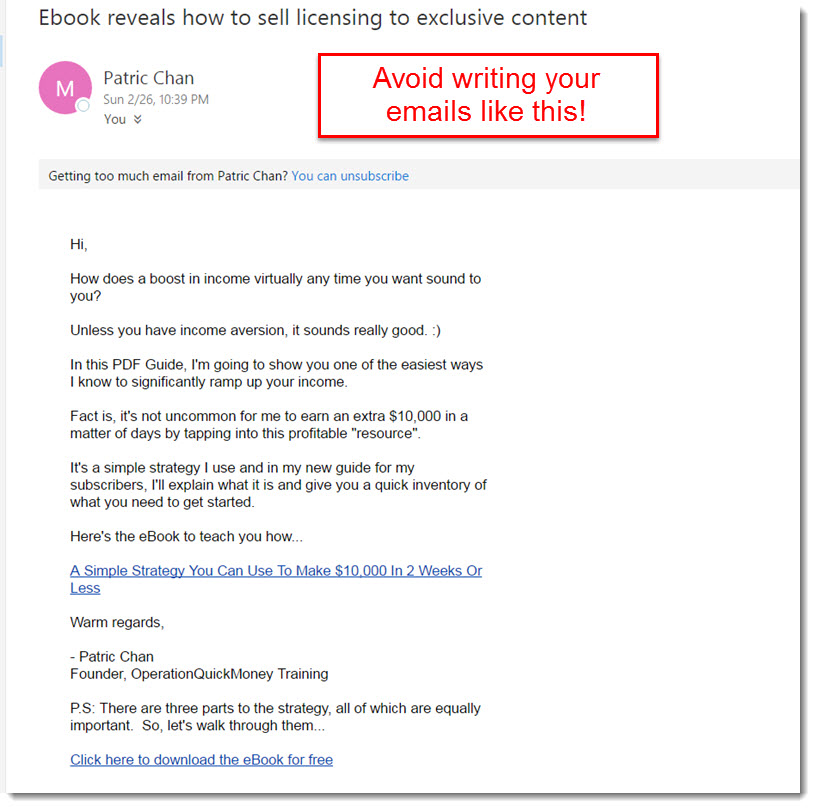
This in term makes your email look spammy and personally, even I do not like this kind of approach as it baits you with attention grabbing email titles but when you click on them, you’ll start to thin like “Oh, it’s those kind of scammy emails”.
People have changed. Times have changed. And Google has changed.
The Internet Marketing world now relies more heavily on quality and Google values content on your website. Email marketing still is very powerful, but the best way to utilize it is to get people to go back to your website through newsletters.
Take a look at this…

After I implemented the newsletter instead of my usual baiting emails, my website grows too and there’s a valid explanation to why this happens.
Whenever you send newsletters to your subscribers, they will ultimately come back to your site to check out your new post, correct?
Google sees this as a green light to boost your site because having loyal web visitors coming back to your site regularly shows that you are authentic and that your site is providing real value to make those people want to come all the way back hence the increased growth and visibility.
If you’re into the work from home niche, simply avoid using the words like “Make money fast” or “Affiliate Marketing” and you’re good to go.
This is how I write mine…

I’ve been changing the way I write emails from various bloggers and this particular way of writing a newsletter was inspired to me by Neil Patel (Big fan of his work!) and of course with the addition of my own personal touch.
As you can see, I focus more on writing content so my use of MailerLite is to just inform my subscribers of any new articles that I’ve published.
Occasionally you can go a bit aggressive to take advantage of seasonal promotions but be careful not to overdo it as it will lose its effectiveness if you do.
It may sound like it’s not much of work but it’s actually a very powerful way to grow your blog because Google sees this as a good and healthy legitimate business to have loyal readers flocking up whenever you provide something new.
Returning website visitors will have a dramatic impact on your website’s growth and this in turn, will also boost anything that you are promoting on your website.
It’s a straight-on indirect ranking boost.
Conclusion
Phew, 3,300+ words! Did not expect I would write that much 🙂
Long story short, MailerLite is definitely worth going after. With their amazing simplicity, breathtaking visuals, very attractive pricing and awesome customer support, I’m rating it a full 5 out of 5 (I rarely rate this high).
I’ve been switching from Aweber to Mad Mimi to Mailchimp and I’ve finally found the best email marketing software for my blog.
Got any questions? I’d love to hear them out below and thanks for reading!


Thank you for helpful information. I got more from the comment section also.
You’re welcome, I’m really loving MailerLite and I’m using it even now in 2023.
This sounds interesting. I’ve just started to have some traffic and I plan to start email marketing. Now I’m working on the incentive to give so they subscribe.
It’s good that it’s free in the beginning, because I still don’t make money from my site, so no money to invest. ANd I love the clickmap feature.
The Clickmap will go a long way towards helping you grow your business Jenny, give it a go 😀
Thank you for sharing with us ¨What is MailerLite-The Best MailChimp Alternative¨. I agree with you they are the best and stop wondering.Only a couple of complaints. My emails kept going to the spam folder which was very bothersome, so I contacted support and I was told I´m not the only one having the same problem and it’s an issue they were working on as they were blacklisted (or something like that). As much as I love the featured image element, it renders differently on Outlook desktop app. Instead of appearing as one large image, the images appeared as a grid, with nine images of the same image taking the space instead of one large image. It was a bit disconcerting and there was no way around it. Overall, MailerLite is a God sent!
Enrique, were you referring to MailerLite or the autoresponder you were using before?
Honestly, I am sold by reading your post. I was looking for an alternative away from Mailchimp for a while now, and the only ones that is recommended were Aweber and Mad Mimi, and as you said they cost too much.
I am surprised as how easy it is MailerLite, it looks very easy and fun to work with. I am definitely gonna give it a try, and maybe switch to them, cause Mailchimp is a pain in the neck!
Quick question, many software and platforms support Mailchimp and Aweber, is MailerLite supported too or it’s unknown? Thanks for the post.
Great question Hany, don’t worry they’re definitely supported! Although it’s new, a lot of bloggers are using them and software companies allow integration for MailerLite as well.
I have been looking for a solid mailchimp alternative and I’m glad I found your write up on MailerLite. I was about to pull the trigger on Aweber or getresponse, however you did point out some solid benefits to mailerlite that i had not considered before reading this post.
The ClickMap looks like a really cool feature!
I’m glad I was able to interest you in time Barry !
This is the most comprehensive review ever that got my attention and read to the end! I have recently signed up to Aweber although I wasn’t sure really if I needed it at this point in time in my blogging. I have definitely signed up for MailerLite. You have answered every question that I could ever ask in my mind. Thank you and keep up the good work.
Awesome Rutz!
This is an excellent review of Mailer-Lite. I use it myself and can vouch for the usefulness of the tool for online marketing. I am glad that you have included how to get around the no MLM or affiliate marketing allowed. I do the same. I also use the service also for transactional emails (e-commerce related) and have had no problems.
There are so many advantages to Mailer-Lite over some of the more well-known autoresponders like AWeber and GetResponse. I highly recommend trying it out, as you say, the first 1000 subscribers will cost you nothing. Also, the cost is less as you grow your business!
Lots of great advice and tips in this post, you have done an excellent job of presenting Mailer-Lite as a service to consider using! Thanks and I have bookmarked the post so I can send people to read it too! I often get questions on the options for autoresponders, and this will show them one of the best!
Wonderful to hear that you love it Dave! I’ve been using it since it’s first launch year and have never looked back too! Their team is wonderful and super friendly
Great post full of helpful information . Mailerlite definitely looks like it has all the features required to send emails to new prospects and exsisting subscribers . I had actually looked at Mailerlite as an option a few years ago but decided on another option because they lacked features I wanted. From your review they look like they have definitely stepped up their game.Thanks for the update !!
They definitely have Rick, thanks for the feeback!
I have created an account with mailerlite using my own domain name. But it did not be approved because my domain name did not pass the test.
What a funny thing about Mailerlite. I a new user.
What’s your domain name, Hoang?
Hi Riaz,
thank you for this very informative review! I have recently started my own website so I don’t have an email list yet, but I am doing my research on autoresponders and email marketing and trying to decide which one I will go with.
I have bookmarked your post for future reference and I think I’m going to give MailerLite a try. I read some negative reviews about MailChimp and also that the big name Aweber is complicated and quite expensive for small sites without a big traffic.
With MailerLite, what caught my attention immediately is the free service for the first 1000 subscribers, the email pop-up form, the thorough support and their blog posts teaching you about email marketing. Very attractive features for a beginner! I was also surprised with the attention to detail regarding mobile responsive functionality.
P.S. I visited Malaysia for 2 weeks recently and totally loved it. And as a travel junkie, Lithuania is on my bucket list too 🙂
Hey Nicky,
Awesome to know you love it here, should let me know the next time you’re here so I can show you around. You should definitely go with MailerLite, I have been with them for many months and I’m definitely loving their service! Almost reaching 1,000 subscribers already now and I have no trouble paying 🙂
What a great, comprehensive review! I have several a blogs through the Wealthy Affiliate hosting program. The email program I am using is very simple. it does not have any of the features offered by mailerlite other an recording emails. The free program sounds like a great way to learn the mailerlite system while growing a list. I believe you have answered every question that came to mine. Thank you so much. This is a tool that I think will be a great help to me as I continue blogging.
lad you liked the article Anastazja, MailerLite is super amazing. You get high quality service with zero cost, I wouldn’t mind paying them when my subscribers surpass a thousand though. Appreciate the kind feedback!
Wow! Great review! Thanks a lot for turning me onto Mailerlite. I often wondered what are the best alternatives to Mailchimp which everyone seems to talk about. Seems like it has a ton of features too, and 1000 subscribers for free, cannot beat that! Definitely checking this out when I get my email marketing going!
That’s great news Justin! You can start by just simply putting in an optin page through MailerLite and then focus on writing your content. It’s easy and you don’t need to spend hours writing emails every day. Good luck on your email marketing and thanks for dropping by!
Great review, very…VERY thorough. I love all the features, especially the click map, and CSV/TXT files for importing subscribers.
It would be very interesting to go visit the office haha, count me in!
Thanks for sharing all this information! I am surely going to sign up with them!
Do they have an affiliate program themselves??
Hey Sam,
That makes the two of us, would really love to drop by their office too and yes, they do have an affiliate program like all the other autoresponders. Glad you liked the article, cheers!
This is a great review. Mailer lite could be a very useful tool for those looking to gain a large volume of subscribers online.
I understand that it is very important to have subscribers but I am not really sure how to go about doing this.
When the time comes how do I start gaining subscribers? This is something I would like to do in the future.
Hey Craig,
You can actually start now, MailerLite has it free for the first thousand subs so you literally have got nothing to lose. It’s simple to start – All you need to do is create an account, add the optin page on your website and wait for your website visitors to subscribe to your newsletters
Hi Riaz. Great and thorough review on a not so well known but really good email service. I’m currently using mailchimp and while it’s doing fine, I’m totally sold with this Mailer Lite. It looks easy to use, which is the most important factor to me =)
One thing I’d like to know is Will all the functions available to free users?
Definitely, Isaac.
Unlike MailChimp’s trial version, MailerLite gives you access to everything which is why I’m absolutely in love with it! I think it’s quite considerate for them to take this into consideration because new bloggers first of all don’t have a huge list and of course, we wouldn’t want to have a huge financial commitment just when we’re about to start. Appreciate the feedback, hope you have a great day!
I’ve just signed up to mailer lite using your link – as appreciation of your great and thorough review =)
First impression: it’s definitely more user friendly than mailchimp that’s for sure.
Again, thanks for the recommendation and great review.
Cheers!
i was looking for something easy like this i just created my newsletter sign up and i’m using mailchimp but as a newbie i’m finding it a bit hard to understand at the moment i only have one subscriber so i just wanted to create a welcome letter and an automated email with my last blog post, is it something i can do with mailer lite?
Yes you can Luca, MailerLite doesn’t have a welcome mat but you can use a welcome mat app and connect MailerLite to it to collect emails.
Ok, Wow!!! Can I say Content Overload!?!
I’m not a very big reader but that was way to much for me to read and after about have way through I stop reading.
You are a very good writer but you sold me after the first 500 words. It was a very good review and will definitely keep Mailerlite in mind.
Would recomment to keep people like me in mind when writing a review. If you have a review that long, a video would be sweet.
Overall, a very good and very detailed review. 2 Thumbs Up!!
Thank you Alex!
This is one of the best and most comprehensive reviews I’ve ever seen. I know I’ve been needing to start sending out a newsletter but the cost for most programs is prohibitive for a beginner. I love the fact that the first 1000 subscribers are free and you can still use all of these great features. I’m sold! I’m going to sign up right now. Thank you.
Wow awesome Carol, good luck!
Very interesting information that you’re sharing Riaz.
1000 free subscribers and only $20 for having 5000 is really impressive. You really describe the platform very thoroughly and understandable.
The drag and drop function is awesome. It seems to be a very user friendly system compared to one of the “old fashioned†stalwarts I’m using at present.
Thanks for sharing.
Technologies change from time to time and personally, I think we should adapt to things that make our lives easier Cobus. Appreciate the kind feedback!
What an amazing review of Mailerlite, looks like you’ve put a lot of work into this. It sounds fantastic, Mailerlite, in my opinion, looks much better than Aweber and mailchimp. They have so many features and awesome beneficial that you definitely shouldn’t miss out on this golden opportunity.
But still, it’s kind of a red flag that through their policies you can’t do affiliate marketing through their service they provide. Why say you can’t do affiliate marketing, but when you hide your intentions of affiliate marketing, then it’s okay? It doesn’t change the fact that it still affiliates marketing.
Anyways thanks for this great review of Mailerlite, and I wish you good luck on your journey as well.
Hey Victor,
Its the same with MailChimp, you can’t do Affiliate Marketing as well but if you go around it, you definitely can. Still, it works better than using aggressive affiliate marketing email push that we sometimes tend to do.
First, a question. With the free membership, does one have to send the emails out as a broadcast without an automated follow up? Or can the messages be sent as a scheduled drip series?
The second observation I make is that the policy of not allowing Affiliate Marketing is a bit of a red flag for me.
I understand the need to curtail spam content, and I don’t do that anyway.
Over the years I’ve used various autoresponder services and have never had any issues, even back when I was marketing MLM
When one is primarily promoting affiliate products and programs, such a policy shouts to me “don’t join here if you do affiliate marketing’.
This would be the only reason I would hesitate.
Awesome review, Riaz. You have certainly given us a substantial and thorough review on which to base a decision. ~Jude
Hey Jude,
It is a red flag but only if you’re the hardcore email clickbait spamming type of affiliate marketer. I’m an affiliate marketer myself but I personally use emails to connect with my readers than to bombard them with sales offers every day. I provide value and slowly hinting my sales pitch when a sale is around. I’m sorry to hear that you don’t fancy MailerLite but thank you for the great feedback.
Riaz, I totally agree with not allowing the use of click bait, spam, hype and illegal marketing.
But when I saw that their terms state “Affiliate Marketing is Prohibited”…well, that prompted me to give them a miss and I signed up with another service.
Being allowed to add affiliate links vs. affiliate marketing is a blurry distinction to me. The only message I heard loud and clear is that they don’t allow affiliate marketing.
Why not just remove disallowing affiliate marketing and say: While we allow adding affiliate links, you must abide by the following rules…etc.
That would have been much clearer and I might have signed up with them. ~Jude
Hey Jude, they do allow Affiliate links, just that they do not want you to promote affiliate marketing programs through email but you’re right as it does seem a bit blurry to most people. It’s the same case with both Mad Mimi and MailChimp so if you can get around those two, you can get around MailerLite as well. Thanks for dropping by, hope you’re enjoying your weekend!
This is an outstanding review of MailerLite. You have covered all the bases by providing significant details and sharing your personal perspective. The text editor and photo editing are great features to have and it saves money by not having to buy other software to do these functions. The costs appear to be very reasonable and the multiple support contact options is great. Do you think that a relative new website can take advantage of MailerLite or is it best suited for a well established website?
It suits any website regardless of new and old, Roy. Thanks for the kind words, cheers!
Wow Riaz, I read through your article and am impressed with this Mailer Lite. I’m kind of getting tired of paying for Aweber because I don’t really use it much and have under 1,000 subscribers so Mailer Lite sounds like a good alternative. I surely like the graphics editor you discussed! Thank you for the quality information you provided here.
I experienced the same thing Nathan, nobody should be paying that much to Aweber for a very little database – It’s the bane of every new bloggers. You’ll definitely save yourself a lot of money in the long run. Thanks for dropping by, hope you have a great weekend!
Thanks for your review. i have started my website and i think i will need this MailerLite.
i can see how it helping people and with their free service i will try that one for the mean time and see the result.
thanks for this in-depth review it really helpful
Anytime,Collins.
Wow, what a great review. In-depth and so detailed.
I am actually very interested in MailerLite now and will probably check it out thanks to you!
I agree with you too about the more personal approach that these owners seem to be taking .It’s a really great way to do things, and I love feeling like I’m talking to an actual person when I contact customer support, instead of just a robot.
Thanks a million for this great review!
I believe that that’s the most important part in any business Steph, talking to an actual person and not someone we don’t know like a robot. That frustrates people more, especially when we cannot reach the person in charge and have to deal with loads of transfers and transfers and transfers. Appreciate the feedback, hope you have a great Friday!
I’m not even halfway done with your post, and yet I find it to be extremely fascinating. Before using MailChimp, I had a lot of trouble finding the right email service. Everything was so confusing to use and/or the service sucked. Mailchimp was the best answer, but this looks great as well. Like you said, it’s an awesome alternative to Mailchimp, and is probably much easier to use as well. Thanks for sharing!
Glad you liked my article Ariel!
Riaz,
Thank you for a great article I found it really informative. I had not heard of Mailerlite before so I found the information very useful. I am not at the stage of creating an autoresponder yet, I do not have an email list, but I can certainly consider this option in the future and have bookmarked your page.
Fran
Anytime Fran, you can always refer back here when you’re ready 🙂
Thank you very much for this post on MailerLite. I am starting a blog myself and I really like how MailerLite is helping the little guys, with the free service for the first 1,000 Subscribers. I also like what you described about the ClickMap! I have made up my mind; I will give it a try!
That’s awesome news Henry, good luck!
Wow, what a great review!
For me, I have found email providers to be my biggest challenge. They all wind up so technical that I get overwhelmed trying to figure out the details of how to make something work.
I wind up with aweber because they seem to be the simplest. Awhile back I just started signing up for everyone (except Mailerlite) that was free or offered a free trial. I would quickly get bogged down in them.
Thought MailChimp would be simple because of all the people recommending them, but I found them to be one the most complicated?
I don’t know why Aweber doesn’t attempt to keep up with the times. They are really lagging on keeping up with newer mail providers.
As soon as I get through here I’m going to check out Mailerlite.
Thanks
Hey Mike,
Aweber’s lagginess is definitely getting to me too. The only good thing about them is that they aren’t strict at all on how you write your emails but they seriously need to update their system. MailChimp on the other hand, is complicated but MailerLite, it’s worth going after. Not to mention free for 1,000 subscribers.
Hi Riaz,
I really like this review! I used to use Aweber and it became too costly for me as I didn’t have a huge list. Mailer Lite is very robust with the text and image editor. The pop-up feature is awesome too! It’s no wonder you made the switch. It seems like a no-brainer. I’m definitely going to sign up and give it a try. Also, thanks for the affiliate marketing workaround tip. 🙂
Hey Eartha,
Glad you liked the review, Aweber is indeed pricey and I wouldn’t advise beginners to have such a huge commitment so early in their journey. New blogs would barely get a hundred subscribers perhaps for the first 6 months so you’ll end up paying for nothing. It’s a much better choice for bloggers who already are already halfway to growing.
This post is incredibly informative. I will have to refer back when I’m ready to get into email marketing. You’ve covered just about everything it seems. I like to always see the pricing clearly stated so I know what I’m getting into. Also that they have a good support system in place. There is nothing like signing up for something without getting the proper support in case of issues. Thanks for putting all of this together.
Anytime Valval.
Hi Riaz,
Great post as usual. I too have been looking for a cheaper alternative to MailChimp, and this certainly looks like what I need. I am new to e-mail marketing so a user friendly service is just what I need. your reviews are always so helpful as they are so thorough and it eliminates the work in researching the product for myself.
Then this MailerLite is definitely the right choice for you, Alison. It’s much simpler to use and not as overwhelming as MailChimp. I tried it and now I’m never looking back. Appreciate the feedback, thanks Happy International Woman’s Day!
Thanks for sharing this post about MailerLite. I’ve been looking to an alternative. I started with Mailchimp but found it difficult, restrictive and very poor customer service. I switched to Aweber which I like and customer service is great but it is very complex and expensive. I’m definitely going to try MailerLite.
I can totally relate to what you’re going through with Mailchimp and Aweber Tamara, you’ll find that MailerLite is definitely the right autoresponder for you. Good luck!
Hi Riaz,
That’s a very interesting read. Thanks for sharing your personal insights on MailerLite. It is very informative indeed and I would certainly give it a try when I have my site established to a point where it’s ready to take in subscribers!
Just out of interest, how long did it take you to get familiar with all those built-in functions within MailerLite? There seems to be tons of them just from your review.
It only took me an hour to adjust to all that Sharon,
Its pretty direct and most of them time, you’ll end-up only writing email newsletters so you won’t every feature a hundred percent though. You don’t need to wait till your site is fully established, just set it up and you’ll bound to start collecting subscribers. Perhaps you’ll start with one subscriber a week, then two and three and when you reach my level, I get two or three subscribers a day. Pretty fun and easy, all the best on your site!
Hello and thanks for sharing all of this helpful information! I have been using mailchimp for several years, but I have become interested in exploring an alternative. I really like all of the features you’ve listed for MailerLite. It looks like an excellent product, and I really like their template designs. They look very professional and aesthetically pleasing. I am definitely going to sign up–thanks for doing all of this research so I didn’t have to! 🙂
They are indeed aethecically pleasing Audrey, glad you found my article helpful. Cheers
Wow. That’s a pretty well deserved 5 outta 5.The WordPress Editor seems to have caught my attention among anything else. I will be using this in the future for sure. Its amazing that they can provide all of that for the prices that they do. At the end of the day, what works is whats best. By the way, great blog post. Straightforward, educating, and fun to read.
Thanks Garth!
Writing with a casual way of speaking out is always much better than boring corporate writing with no tone in it. It definitely is and I rarely rate 5 out of 5, it shows how confident I am of MailerLite and if you look at the comments, even the founders commented too as well as their staff.
They are a very fun to team to be with and you’ve literally got nothing to lose for the first thousand subscribers. Thanks for dropping by, hope you have a great weekend!
If you go visit Lithuania, please drop in to our MailerLite office, you can chat with our crew, have a cup of coffee and use super-fast WiFi if you’ll need to do some work while staying here 🙂
Wow definitely Justinas, always wanted to visit Lithuania 😀
I have been looking for for a tool for email marketing where I could start without having to pay right away. Sounds very great that you have access to all the features with the free membership as well. Usually you only get a taste, which makes it difficult to actually grow before you invest.
Does it give you the option to send out automatic responses when people sign up as well? And automatic mails whenever I for example post a new blog post?
It sounds like a great tool, and happy I now heard about it. Will definitely check it out. Thanks.
Mike
Hey Mikael, It’s called an Autoresponder for a reason so yes, they do automations as well and I wrote about that on my review above.
That is amazing. Thanks. Will sign up and check it out.
Thanks Riaz for this thorough and detailed review of MailerLite…I had heard of the tool but really had not investigated anything to this point…
Your post on Wealthy Affiliate about the owners popping in and adding commenting on your post prompted me to stop by and take the time to learn about MailrLite…
After going through all the pros and cons and the fact that they now have an app, I definitely will look at this AR tool for our e-commerce sites…
They are all fairly new but generating some good interest and we (my partner and I) expect that the whole effort will be growing exponentially over the next months…
We have been casting about for solutions that we can live with in regards to cost, and we will need something that can grow with us but keep costs down…
This service may be what we are looking for…Our e-commerce websites are using the WooCommerce platform (website stores) and Storeya (Facebook stores)…
Since you have done such an excellent job on the review, I am thinking maybe you would know based on your research with MailerLie as to whether this platform would work for us…
As a matter of course we send out emails for subscribing to a website, when customer make orders, sales, and newsletters/blog post notification, etc…
Appreciate your effort on this tool review, and certainly I learned some valuable information today…
Cheers!
Dave : )
Hey Dave,
Thank you for the kind words and your amazing feedback. I can relate to what you’re going through as I myself am growing my event startup as well. And as a matter of fact, MailerLite is the best autoresponder one for you to grow your blog.
MailChimp also is great but its a bit more technical and you won’t get the full access in the free version as compared to MailerLite which still gives you all even if you’re not paying yet. I understand the struggle
Thanks, Riaz, as a follow-up…We are making the move to MailerLite today!
We are in the process of adding a membership support site, a partnership program, and an affiliate program to our brand, providing a complete ‘system’ for potential partners and affiliates to grow our business four ways…
(1) Franchise fees for using our system
(2) Our own store sales (adding stores)
(3) Affiliate Sales (sharing the profits)
(4) A semi-partner program where they can sell our products on eBay or Amazon (we take care of warehousing/order fulfillment)
Switching our AR as we do this massive upgrade to our e-commerce operations just makes sense for us.
We have decided that as part of the system, we will have complete newbies to e-commerce the option (and recommendation) that they use MailerLite…
My partner and I are quite excited as we get started with all the changes and your review was the impetus for the AR switch to MailerLite as part of our upgrades…
Thanks, M8!
Cheers!
Dave : )
Thank you for your interesting article about MailerLite. I started affiliate marketing a while back and one of the things that I never took care of was making a mailing list. Such a mistake! I’ve missed thousands of contacts who I could have marketed to. I liked your reviews of this site and I will definitely check it out. I don’t like the fact that they don’t have an app, but hey you can’t have everything eh? Thanks again! Hannah
Hey Hannah, they do have an app now and its quite handy too. Updating that on my review soon!
Hi Riaz:
Really enjoyed your post. MailerLite sounds like a great tool and I will subscribe.
I have one suggestion for your blog and of course this is totally optional.
I believe you can set up your replies in such a way that the most recent replies will be first and the oldest replies will follow. That way as the days go by and you get more and more replies the old replies will be at the bottom and the newest and most recent will be on top.
Excellent suggestion Randell, I totally missed that out. I’ve edited my site comments to be in that order. Thanks for suggesting as well as the subscribe! Hope you have a great Friday!
Riaz, thanks for an amazing review!
I just wanted to add that we do have a mobile app for iPhone and also have an app for iPad to help collect subscribers in your shop or event.
You’re welcome Ignas! Easy to write reviews if you love the brand. Wow guess I missed out on that one, it’s a new feature right? Is it available on Android as well? I’ll definitely update it above soon.
Hi Riaz!
Definitely the longest review I’ve read but I was interested during the whole thing! Just yesterday I signed up to MailChimp and I’m now considering changing to Mailer-Lite.
I was wondering what kind of email do I have to set up to use Mailer-Lite because MailChimp said I can’t use gmail or hotmail?
Also, I was wondering if I built up a decent email following and eventually wanted to change to something like AWeber, does Mailer-Lite allow you to transfer your followers?
Thanks for the great info (I’ll sign up through your website if Mailer-Lite sounds better)..
Amy
Hey Amy,
You definitely can transfer your followers from or to MailerLite, they’re quite flexible. I have a MailChimp account too but they are very complicated and some features are restricted if you are in the free account unlike MailerLite which gives you all.
And regarding the email, it doesn’t matter what email you use, all are acceptable. I personally use hotmail before changing to my domain email. Hope that helps, do let me know if there’s anything I could help you out with!
Hi,
I can agree – that was most detailed review:) Thanks!
We ask for the custom domain too, because most of the popular email providers do not allow mass mailing using their emails.
Yes, you could easily transfer your followers to our app, what you need is simply to export them and then import to our app.
We will help you in case you have any questions.
Eimantas
Hey Eimantas!
Just wanted to let you know awesome work with MailerLite, really helpful for us little guys to grow our blogs. Very simplistic, I’m seeing positive growth in my newsletter everyday!
Hi,
You said we can easily import our existing email lists to MailerLite. But is it possible to export our email list from MailLite (and import into something like Aweber, if we choose to go down that route later)?
Definitely, M. You can switch between your email autoresponders easily by saving your subscribers with a click of a button and it’ll save it in TXT or CSV file as well.
Mailchimp succeeds primarily because they do a lot of marketing: television commercials, podcast commercials, etc. Before reading this page, they were the only email marketing software I’d heard of. They are like GoDaddy in that way.
I haven’t done any research on email marketing software, but this one looks pretty legitimate, especially if it’s free for the first 1,000 subscribers. Once you get 1,000 subscribers, paying for the service will probably be pretty doable. Seems like a win-win situation.
Aweber is pretty popular and I probably will look into that before I make any decisions. Either way, great analysis!
Hey Maxwell,
You’re right about MailChimp, they are pretty aggressive when it comes to marketing which is why tehy managed to stay on top but it’s all going to change pretty soon. Aweber doesn’t free for the first 1,000 though, they only have a one month trial and that’s that. After that, you’ll be paying $19 a month and too will increase after you start to have more subscribers so you’ll need to save up before hand.