If you’re using WordPress, you might have noticed that some people have pictures when they comment.
You start to wonder, how come I don’t have a picture when I comment or reply?
So you start going to your profile settings to look for a profile picture upload box and to your surprise, there’s NO button to upload your profile picture at all!
Sounds familiar?
Worry not, I was there too!
After spending days figuring out how it works, I found out that the only way to add your user photo in WordPress is NOT through WordPress at all.
Instead, you actually have to go to Gravatar and upload your photo there.
What does Gravatar have to do your WordPress photo?
When I first heard about Gravatar, I have no idea whatsoever on how it works.
I braved myself and went for it anyway.
I made an account, I added my email (I have no idea why they asked that), and added my photo there.
So I hoped for the best and went back to my WordPress website and to my surprise, it works!
So I started to get curious and experimented with Gravatar by adding more of my emails because I wanted to see if Gravatar works by email or by the website itself.
I then added different pictures too and finally, I find out that Gravatar works with emails!
From there you can see that the true function of Gravatar is to link you email with your chosen picture.
So you might wonder then…
How come my WordPress website can have my picture?
That’s because when you first created your user profile, you’ve connected that profile with an email of your choosing.
Remember when filling those details like “Username”, “Email” and “Password”?
That my friend, is how Gravatar detects what picture to put on your website!
How to Use Gravatar?
Simple! Just create an account, add pictures to it and choose what picture you want to represent and email.
Once you’ve assigned your picture to an email, Gravatar will just link those two and you’re good to go!
Now, you can see your picture in almost anything that requires your email like your comments and your WordPress account!
For more information on using WordPress to bring your business to another level, check out my review on Wealthy Affiliate here.
Riaz Shah


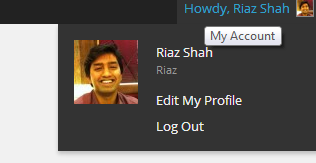
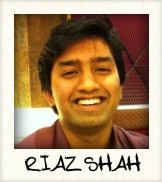
You have provided some really helpful information here, Thanks
No biggie Donna, thanks! 😀