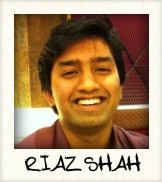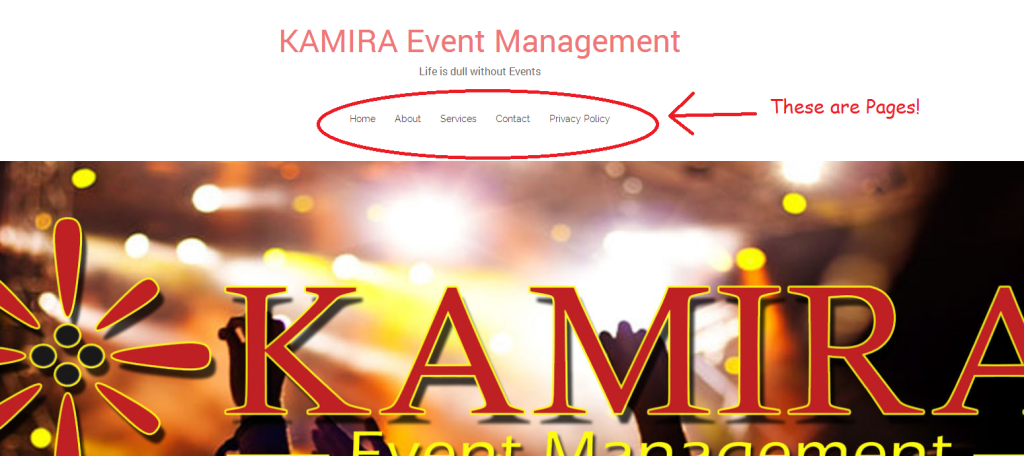 Remember the time when you scroll on the website looking for the “Home”, “About” or “Contact” page?
Remember the time when you scroll on the website looking for the “Home”, “About” or “Contact” page?
Well those my friend, is part of a page.
Adding a page is easy for a website. It makes your site looks cleaner, near and organized too.
When creating pages using WordPress, you don’t have to know complicated coding. In fact, here’s how:
1) From your dashboard, go to pages
2) After that, Click on Add New
3) Notice the black text box? Well that is where you write the content!
4) Lastly, the order number positions where you want the tab to be.
And that’s all!
For more information on using WordPress for business, check out my review on Wealthy Affiliate here.
Riaz Shah