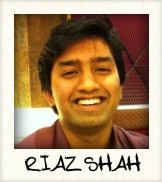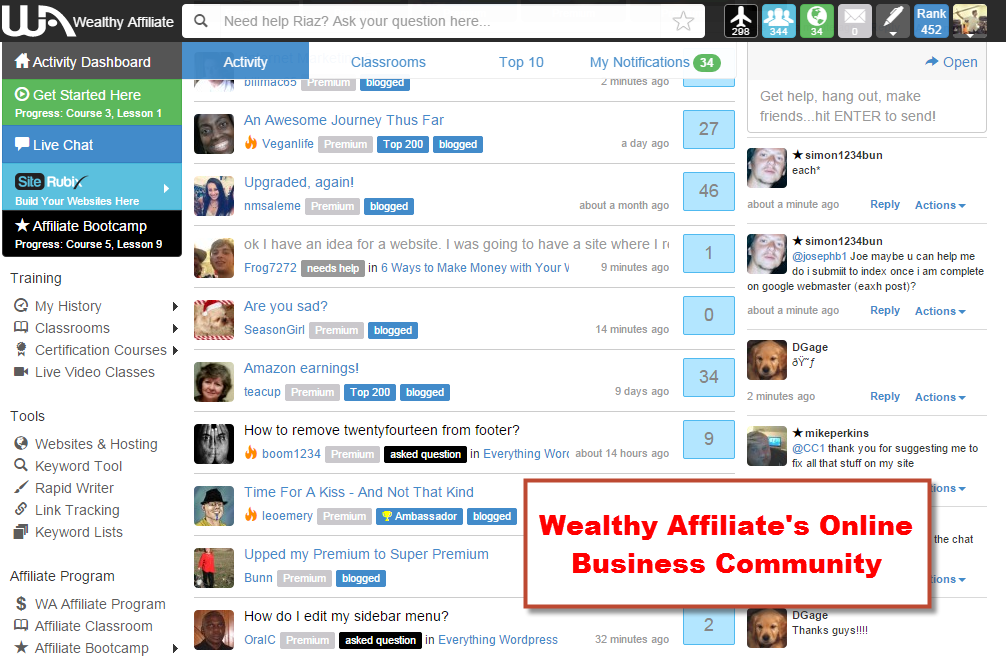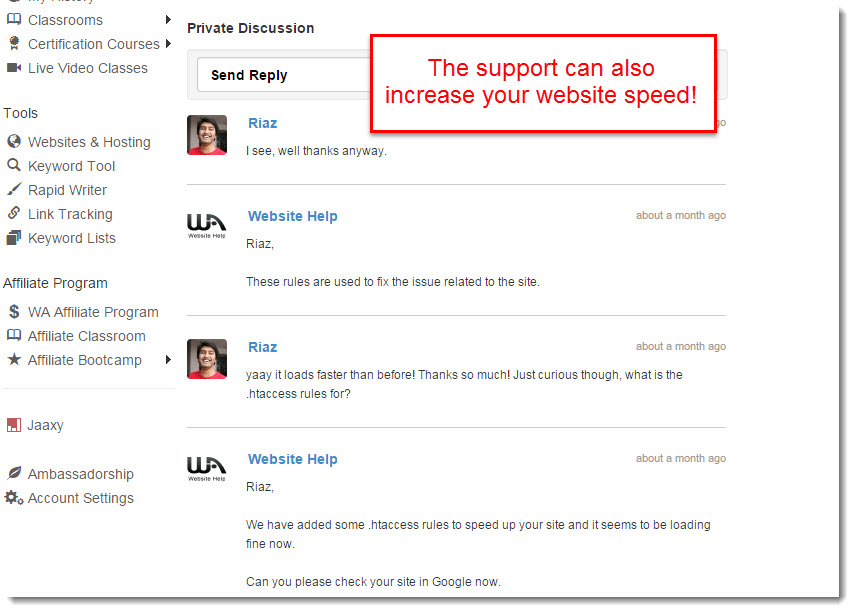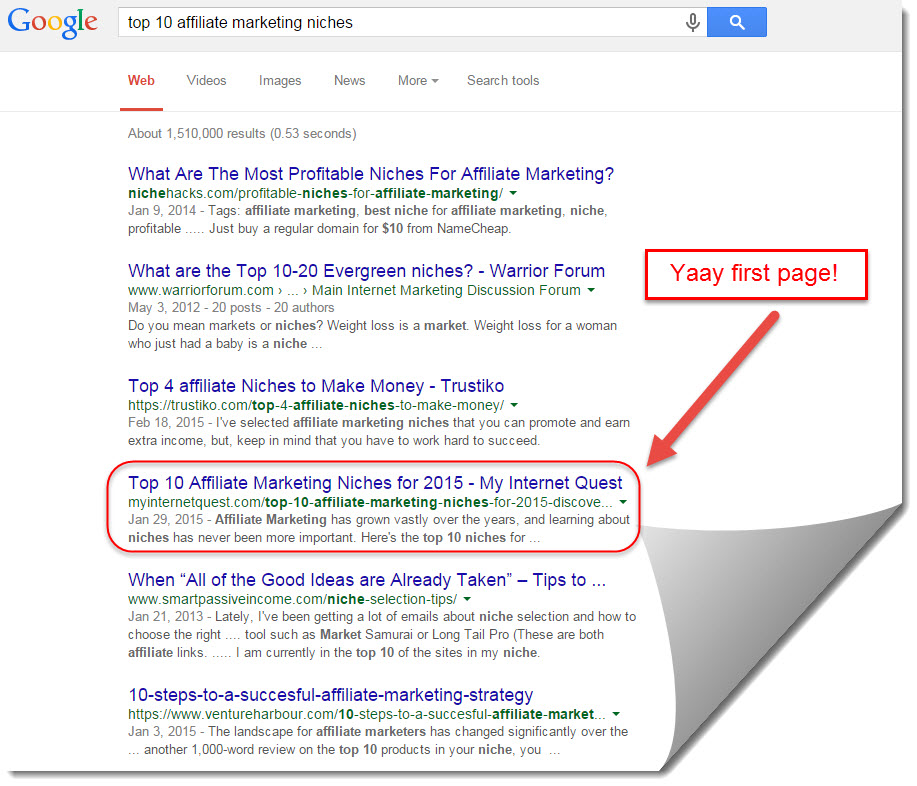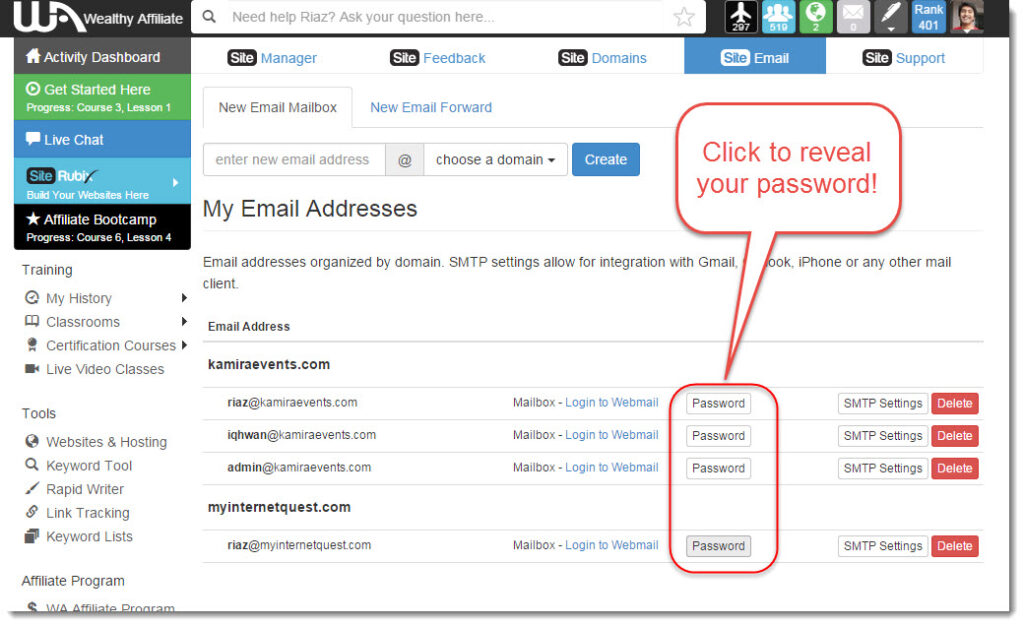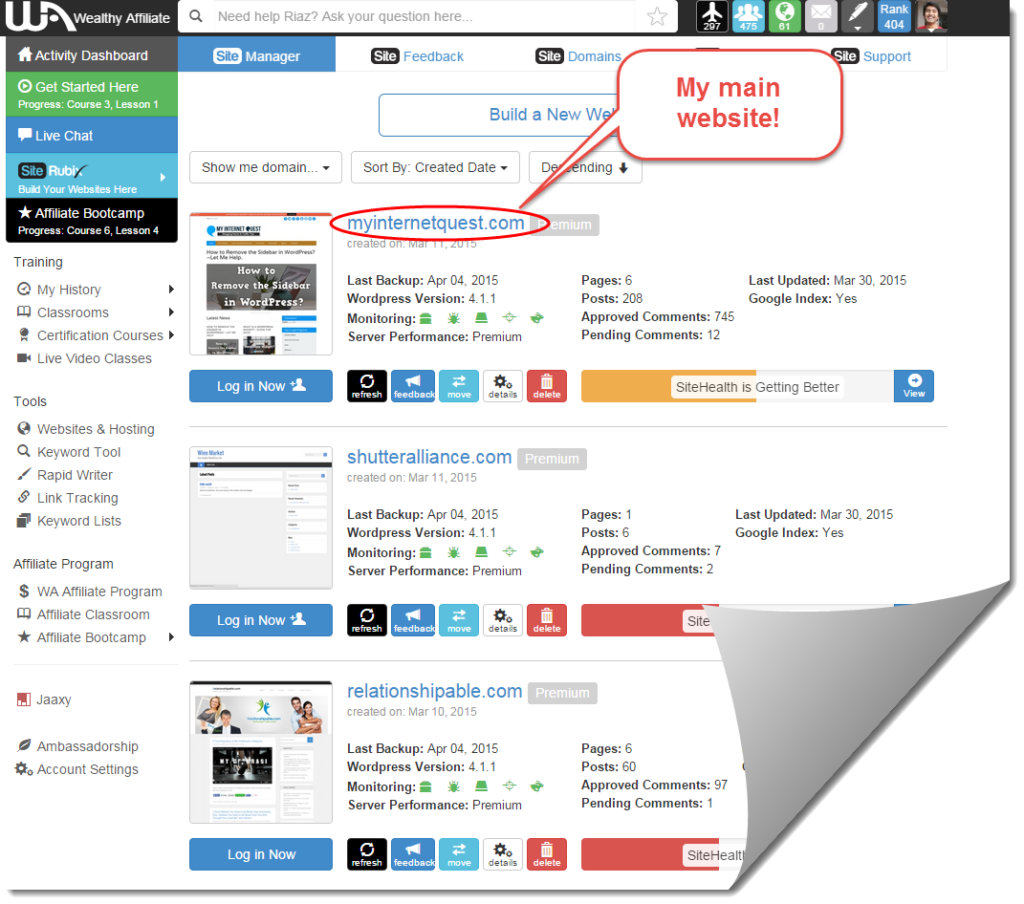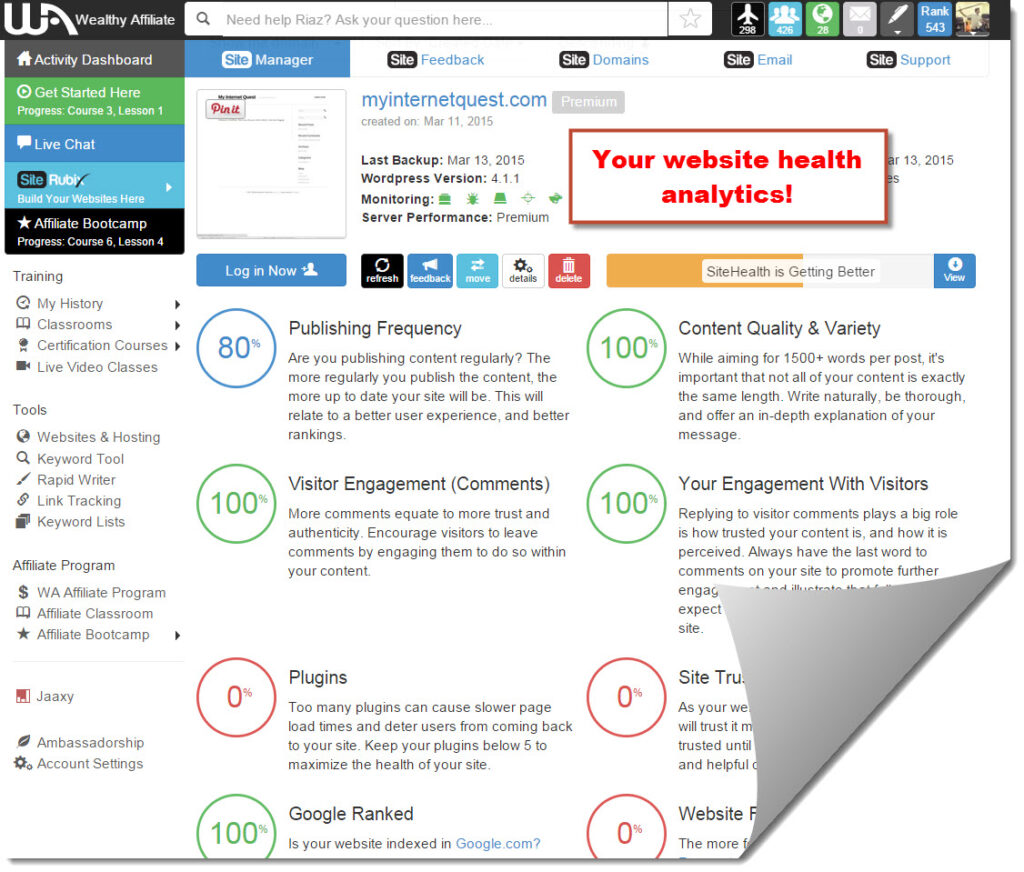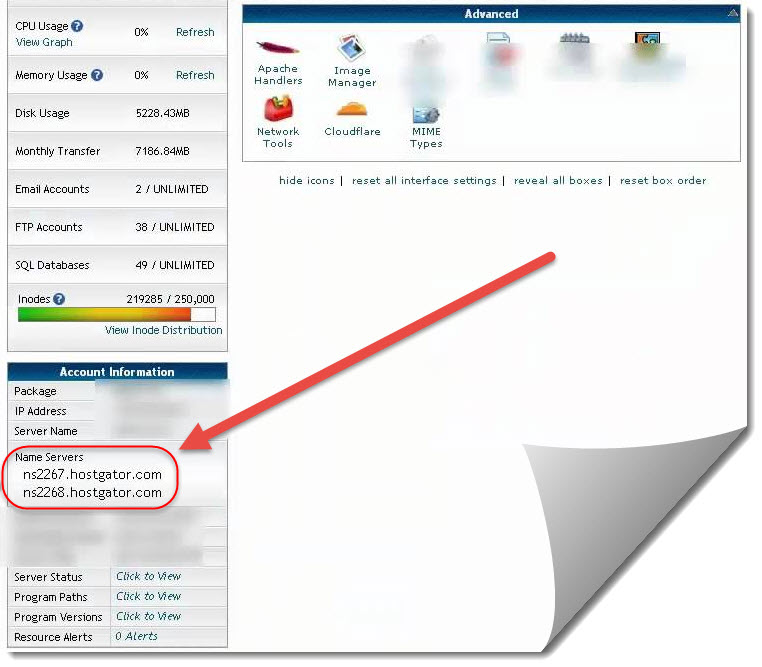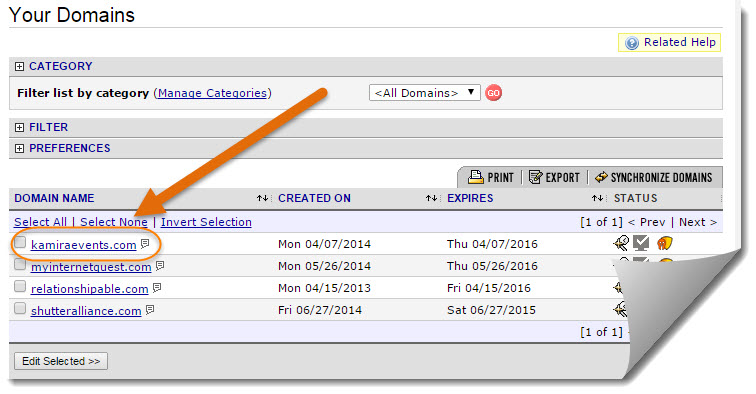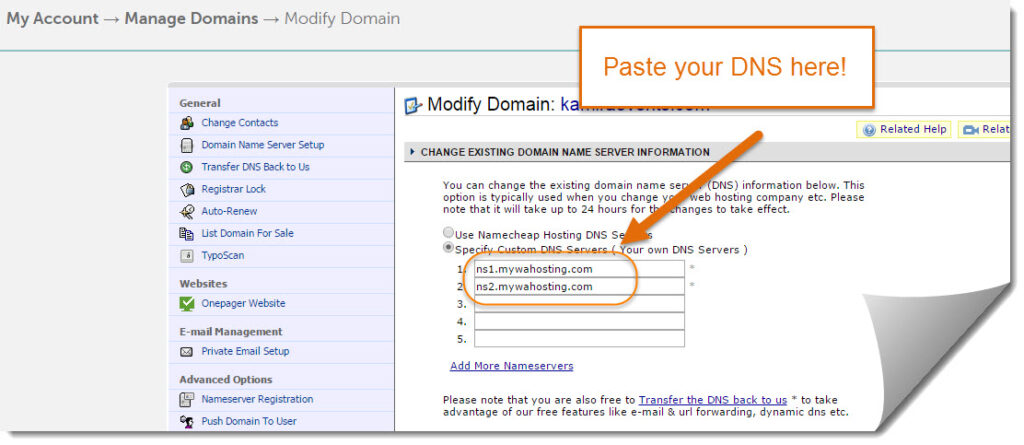If you’re new to the world of websites, then webhosting must be one of the most confusing things you’ve heard today.
Do I need a webhost? What is the difference between a webhost and a website? Does it have anything to do with this domain thing I keep hearing of?
Worry not! Because when I first started online, those were the very same thing I was asking.
I have no computer background so I don’t really have a strong grasp when it comes to the technical part but that also means you don’t need prior knowledge to run a quality authority website of your own.
When it comes to building a quality website that you wish to have long-term for many years to come, you need to know…
What Exactly is a Webhost?
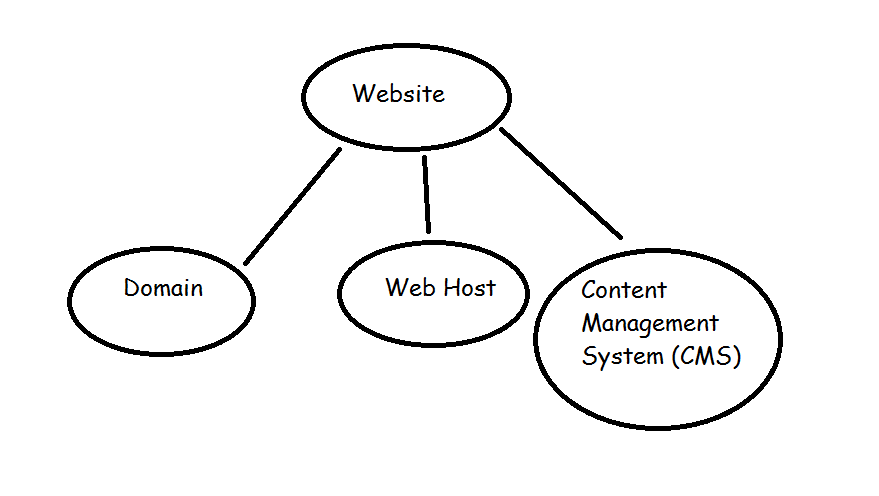
A website consists of a domain, a webhost and a CMS
A webhost (Also known as website hosting) is a place where you connect your domains.
See, a website is made up of three things – a domain, a webhost and a CMS.
A domain is simply your website name and nothing else which you will need to buy from a domain provider like Namecheap whereas a CMS is a Content Management System which you use to organize your website and the most popular CMS is WordPress which you can also install from your webhost.
So what is a webhost?
A webhost is like a storage for your website because with all those files and images, where else are you going to save them?
Basically what you are doing when you secure a webhost is that you are actually buying space on a web server which is provided by a webhosting company and this is important because that company will have a huge computer which is able to run 24/7 and keep your website running in tip top shape at all times.
So besides storing your files and making your website public on the internet, what else does a website do?
A webhost usually has a ton of feature such as letting you create your company email, protect you from spam, blocks hackers and of course, stay up 24/7 so that they will always be there whenever you want help with your website.
When you first bought your domain, you might wonder as to why you can’t access your website right?
That is because when buying your domain, you are only buying the website name and nothing more. Which is why you need a webhost if you want to control everything else about your website.
Don’t worry, everyone knows how important a webhost is so the price is very reasonable as the cheapest is only around $4 a month!
There are of course free webhosting solutions but I wouldn’t advise you on doing so because they are very low quality and very dangerous for your business too as they have very low anti-spam and anti-virus (if they even have any) which means hackers can control your website easily!
Not only, those free webhosts also have very limited space which means you will have nowhere to store your files!
Why do You Need a Webhost?
Without a webhost, your website wouldn’t be a proper website as it will lack the storage needed for you to save all your files and photos.
This is very important because remember, your website is going to last forever on the internet so if you want to start an Online Business, it is imperative for you to have proper webhosting as well.
Here are some webhosting advantages to help you get a clearer view on things…
- Ease of website building – With a webhost, you can install almost any CMS you want be it WordPress or Joomla or even Drupal with a click on a button! (Or a few clicks).
- Unlimited memory – This is perhaps the most important thing your website is going to need because in the online world, websites gain popularity through content and you are definitely going to need the space, especially if you are running a wedding or a photography blog.
- Higher security – As webhosts store your website, they have the obligation to protect it from hackers and spammers too so you can always point your finger to them if anything goes wrong as say something like “I paid you so do your job!”
- Domain emails – Have you ever seen people making emails representing their companies? For example, riaz [at] myinternetquest.com or steven [at] apple.com. Well now you know that those emails can be made with just a click of a button! And of course, it’s free too!
- Making sure your website works well – As webhosts are responsible in storing your website, they are also responsible in keeping them stay alive and accessible. They have their own team of experts and loads of massive computers and processors to do this so you can rest assured they have your back while you can focus on creating content with ease.
Where to Host a Website? -Top 5 Webhosting Companies for Beginners.
Now that you know the importance of having a proper webhost, you will next need to find the right companies with the right webhosting service to apply to.
Most of them are nice but many of them very complex but worry not because here are 5 top webhosting companies in 2015 which I find are perfect for beginners…
Webhosting Company #1 – Arvixe

Arvixe is the best best for beginners.
Price: $3.20 per month (Cheapest!)
Customer service: Good.
CPanel: Yes.
Domains: 6.
Beginner-friendly: good.
Website health checker: No.
Money-back guarantee: 60 days
Arvixe is one of the most popular webhosts beginners use because for $3.95 a month, you can host six domains as opposed to Hostgator and BlueHost’s one-domain-only rule.
This comes in quite handy if you like to try building new websites from time to time because believe me, having the freedom to host more domains can be such a relief, especially when you’re new to the whole website building business.
Sometimes building just one website may not be enough for you to decide on going full-time with the whole website business or not because you may never know if your passion lies in your other websites instead on your primary one.
For example, my first website Relationshipable.com is targeted on the dating niche but after several months, I found out that it wasn’t my passion so I created my second website Kamiraevents.com which is meant for my local event planning company and which… I also lost interest in handling after some time.
The websites are still there though, it’s just that I don’t really update them as how I update this very blog that you’re reading (My Internet Quest) and the reason for that is because I feel more happy sharing my knowledge in helping beginners build their online business.
I know how hard it is to get started and how many programs try to take advantage of your enthusiasm by bringing you down but I try to help as many as I can by doing regular reviews to expose these scammers and help more people avoid them better.
It took me a few websites to really find which ones I want to fully focus my attention to so having that flexibility to host 6 websites with a cheap webhosting plan of only $3.20 is why I believe Arvixe is the best webhost around and receives my highest rating specially for beginners who are just starting out.
To top it all off, I also find that Arvixe mighty generous to give you a 60-day money back guarantee which gives you plenty of time to stretch your legs so much so that you’ll eventually forget that there was even a guarantee to begin with as Hostgator will only give you 45 days whereas Bluehost 30 days.
Webhosting Company #2 – Wealthy Affiliate
Price: $47/ month or $359 per year.
Customer service: Good.
CPanel: No.
Domains: Unlimited
Beginner-friendly: Extremely.
Website health checker: Yes
Money-back guarantee: No
Naturally, I would rank Wealthy Affiliate as number one as it is currently where I am hosting all my websites, however why I ranked Arvixe on top instead is because price-wise, it may not appeal much to beginners who are trying to have a go at webhosting as it costs a bundle.

This is because Wealthy Affiliate is not just a webhost, it is actually an Online Business program so by paying that much, you get not only the webhost, but also awesome classroom-based lessons on how to build an Online Business of your own and monetize according to any niche you like.
And of course, every classroom has a community which further adds up to the value of support because there are so many people there that I don’t even recall ever asking for support!
Every time I get stuck throughout my journey of building my website, I need simply to drop a question and I get answers immediately because there are always people there 24/7 from various countries.
Pretty cool right?
Due to its nature of being an Online Business course as its forefront, the webhosting service that Wealthy Affiliate provides is state-of-the-art to ensure that your website is running fast, high performance, fully-secured and most importantly, goes well with Google so that you may rank better.
After I moved my websites from Hostgator, I experienced faster page loads from the usual 7 seconds to 4 seconds and indirectly, this also affects my Google ranking because the faster a website page loads, the more people are willing to stay because who likes to wait anyway?
Slowly but surely, more and more of my content are rising to the first page of Google and this is definitely a positive effect for not just me, but just about anyone who wants to build their business through their websites.
I also experienced higher security on my emails which I’ve created for my domains like riaz [at] myinternetquest.com or riaz [at] kamiraevents.com with lesser spams and no hacks at all (I experienced a few hacks when using HostGator) because you can’t even set your own password!
The password for all your emails are computer generated at random so that your password will always be very strong (So strong in fact that I have trouble remembering it).
Unlike other webhosting companies, perhaps the coolest feature that makes Wealthy Affiliate’s webhosting services out of this world is that it is the only webhost that doesn’t implement the cPanel!
Here’ a how a typical cPanel looks like…
That screenshot is the cPanel for Hostgator but they look pretty much the same for every other webhosting company because the designs are standardized.
If you’re wondering what a cPanel is, it’s the dashboard for your webhost where you will need to manually install everything about your website which is very overwhelming for beginners but since Wealthy Affiliate is meant for beginners to learn in the first place, you won’t have to worry about the technical part because this is the closest you’ll get to a cPanel…
Pretty neat, right?
It’s visually more appealing and you’ll have a better user experience than any other webhosting companies out there because those technical parts are removed so that you can focus better on creating content on your website instead.
Speaking of user experience, did you know that you’ll get a website analyser there as well?
Take a look at this…
As a beginner, you’ll never know what you’re doing wrong because we are still green in the whole Online Business thing but with the site health checker, you’ll know what you need to do in order to ensure that your website is in tip top shape!
If you’re looking for the right small business webhosting company, Wealthy Affiliate is truly the best around because it is optimized for Online Business and it specializes in WordPress with very newbie-friendly interface.
It is expensive, yes, but comparing WA to the other webhosts is like comparing a Ferrari to a Ford – You get what you paid for.
If you’re looking to make websites where you plan to monetize and do business from in the future, you know this is the right choice.
Webhosting Company #3 – HostGator

I love HostGator’s mascot 😉
Price: $3.96/ month.
Customer service: Good.
CPanel: Yes.
Domains: One (You need to upgrade in order to host more domains).
Beginner-friendly: moderate.
Website health checker: No.
Money-back guarantee: 45 days
HostGator is my first ever webhost that I used for 2 years (Since 2013) and there’s a reason why I stayed with it for so long – The price is affordable, the cPanel straightforward, and that blue crocodile mascot logo is so catchy and classy that it just kind of sticks around.
The lowest price for the basic package is $3.96/ month but another thing that makes Hostgator unique is that you can actually reduce the price with coupons and believe me, there are a ton of it online that I even forgot to keep track.
A coupon that I used was called “BIGSAVINGS” and it reduced the price all the way down to $0.01 which is pretty cool since you can save so much.
I’m not sure if that coupon may still work today though but it’s worth giving it a try because that is by far the biggest discount HostGator ever gave if you compare it with the other random coupons you find along the way which is usually 10-20%.
One downside about HostGator is that the basic plan only lets you host one domain so if you want to host more domains, you better need to get the more expensive plan.
I remember I had to pay $14.95 for the HostGator business package but because I was so young and green on the whole website business, I didn’t know better and I didn’t bother doing some research online about whether there are other webhosts around or not because I thought all web host prices are the same.
But I was lucky because the customer service was so good to me that they even remembered my name and helped me start out with links to the video.
The Live Chat was also a great help if you want to get in touch with a staff without going through the hassle of emailing but you have to wait for around 5-15 minutes for them to connect you with a staff.
Hostgator is great if you are a beginner trying to test the water as the basic plan only allows you to host one domain but if you’re planning to make more websites in the near future, you may want to switch to other webhosts instead.
Oh and one last thing – It also comes with a 45-day money back guarantee which means you have more than a month to have a go at hosting your site to see if it fits you or not.
Webhosting company #4 – BlueHost
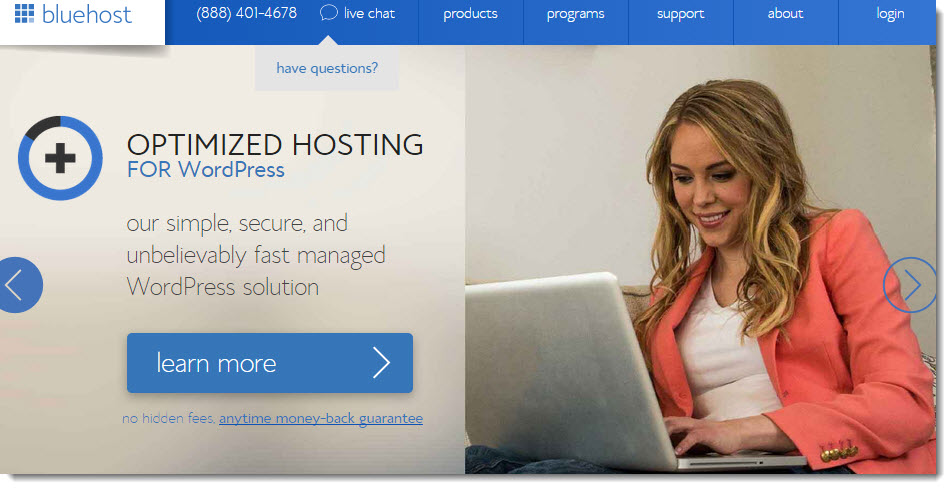
Bluehost is famous but its not the best deal in town.
Price: $3.95 per month.
Customer service: Good.
CPanel: Yes.
Domains: 1.
Beginner-friendly: good.
Website health checker: No.
Money-back guarantee: 30 days
BlueHost is similar to HostGator in many ways, especially the fact that you can only host ONE domain with the basic hosting plan which means that if you want to host more domains, you will have to buy a more expensive package.
Like Wealthy Affiliate’s webhost, Bluehost specializes in WordPress so the process is smoother for the users but if you want to install other CMS like Joomla, it is still doable but you have to do so manually.
The money back guarantee for BlueHost is only 30 days which is a bit lesser compared to Hostgator which gives its users 45 days instead so that’s one more thing to think about considering you have less than a month to try it out.
Unlike HostGator’s low security features, I was surprised to find out that BlueHost has three anti-spam tools which are Apache Spam Assassin, Spam Experts, and Spam Hammer which is definitely a lot more effective than that of HostGator’s.
However why I ranked BlueHost as number 3 is because despite the ease-of-use, I find that it is a bit troublesome as you need to install add-ons if you want some extra features and of course, those annoying upsells also gets on my nerves sometimes.
Webhsoting Company #5 – Go Daddy
Price: $3.99 per month (Changes according to your country’s currency!).
Customer service: slow.
CPanel: Yes.
Domains: 1.
Beginner-friendly: No.
Website health checker: No.
Money-back guarantee: 45 days
Who doesn’t know Go Daddy?
The ads are everywhere and it is usually famous for domains but apparently, they are also delving into webhosting as well.
I’ve always known that Go Daddy is great with upsells and price-changing tricks due to their reputation as being very salesy but I was actually quite surprised when the price suddenly changes while I was surfing the web in my home country, Malaysia.
Their usual price for the most basic plan is $3.99 but what I didn’t know is that the currency actually changed to that of the country you’re at which is actually pretty cool!
The RM (Stands for Ringgit Malaysia) is actually dropping really bad and seeing that the US is starting to rise, this can actually help many people living in not only Malaysia but other countries as well because you can now purchase according to your respective countries’ currency so you won’t be affected by the rising price because you don’t need to convert to USD.
This can actually be useful to many third world countries as our currencies aren’t that high and if I were to change RM to USD, I would have to pay almost 4 times more!
So you can just imagine how expensive it is for us every time we needed to travel to Europe or the UK as the Euro and Pounds Sterling are also extremely high for us. Still, there is a reason why I put Go Daddy’s hosting as the last despite the nice price trick and that is because of the value you’ll be getting which in my opinion, isn’t as attractive.
In this case, what you pay is what you get because unlike the other 4 webhosts which I talked about earlier, Go Daddy doesn’t give you an unlimited disc space – It only gives you a 100GB storage.
Sure that sounds like really big but if you’re planning to run your business long-term, it is actually a very small size especially if your website has a ton of photos like that of a wedding blog or a photography website and this is a huge barrier for people who are in the business line.
Apart from that, it doesn’t come with a website builder so you’re on your own – Definitely not beginner-friendly!
Even Forbes has a negative view on this!
In a nutshell, I would say that Go Daddy has the cheapest price package IF you are living in a county with lower currency value but that also means your website would be restricted of space which is something you need to really think hard on.
If you want to buy domains, Go Daddy is a great provider but in terms of webhosting capabilities, I would advise you to stay away as there are better webhosts out there.
How is Webhosting Done? -3 Steps to connecting your domain
Finally, you get a clearer view on what a webhost is and also have an idea on which company to choose but then comes the next question at hand – what do I need to do next? Or more importantly, how do I connect my website?
There are a few steps on what you need to do in order to connect your domain to your website hosting company of choice and those are…
Step#1 – Getting a Domain
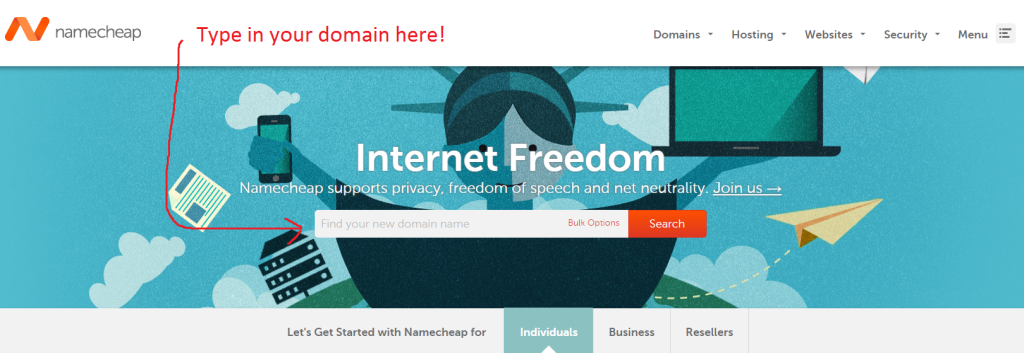
A domain and a webhost are two different things – A domain is your website name whereas your webhost is like the storage.
Example of domain providers are NameCheap, Go daddy and 1&1 but personally, I would recommend NameCheap to buy your domains because I find it very user-friendly and most importantly, it does not have aggressive upsells like how Go Daddy promotes its stuff.
You can’t attach a domain provider to a webhost but you can attach your domains that you have bought to your webhost.
If you have a domain already, that’s good but if you don’t, you need to get one and take note of where you buy your domain because we will be getting back there later.
Step #2 – Secure Your Webhost and Get the DNS
To attach your domain to a webhost, you need to have a webhost to begin with and if you have decided on which one to choose, simply pay for it and become a member.
Once you’ve acquired a webhost, you can access the cPanel which is short for Control Panel and that is actually your main dashboard for your webhost.
Now at your webhost, simply scroll down and look on your left-hand side because you will see something called Name servers, or Domain name servers which is more commonly known as DNS for short.
Here’s a picture of where it is located in Hostgator…
Although I’m using Hostgator to show you, the DNS location should be somewhere there for any other webhosts you are using because the cPanel is standardized and they want to make Their DNS visible to everyone because how else are they going to attach their domains without it?
There are usually 2 DNS and they are all different according to your webhosts, as well as according to which hosting plan you choose.
Simply copy that DNS because we will be needing to paste it next.
Step #3 – Go back to Your Domain Provider and Paste That DNS!
This is the last step so bear with me!
What we are going to do now is to simply go to your domain provider, click on your domain of choice and paste the DNS there so that your domain provider will know where you choose to host your domain.
I’ll show you how to do that using Namecheap but the process should be similar to any other domain provider, it should be straight forward.
First, head over to your login area.
Next, click on the domain you wish to attach to your webhost…
Click on Domain Name Server setup…
Paste your DNS there and you’re done!
My current webhost is Wealthy Affiliate which is why my nameservers are…
- ns.1.mywahosting.com
- ns.2.mywahosting.com
But it should be the same for yours as well and make sure you copy and paste for both boxes too.
It may take some time to connect, usually a few minutes and sometimes up to hours but if your website isn’t connected even after one day, just contact support and they’ll gladly help you out.
That’s it! How web hosting works in a nutshell 😉
Conclusion
Webhosting sounds like a very complex thing because there are a lot to learn about it and often times a lot of users get stuck with lack of direction on what to do.
But when choosing the right one, always make sure to get the one which allows you to host more domains with unlimited space because those 2 are really important if you want to start making websites that are meant to last forever.
It may be a bit overwhelming to start hosting your first website but believe me, almost 90% of the things you get there won’t even be needed because the main reason you want a webhost in the first place, is for storage, speed and security.
Good luck in finding your webhost of choice! Do let me know below if you need help with anything. I’m with you all the way.