Image sliders which are making your website awesome-looking, seems to be causing controversies as of late.
In response to my previous post of how image sliders reduce website conversion, many are persistent in the use of these image sliders.
They refuse to accept a “No” because when there’s a will, there’s certainly a way isn’t there?
There is a way to utilize an image slider and STILL make the best out of it so here’s 3 strategies to bear in mind to optimize your image slider potential:
1) DON’T let it take up the whole website page
Your content is always more important than your promotions because that is what visitors go to your website for so if you have to, make your image slider smaller.
How small?
Small enough to NOT block the whole page, and small enough to show some other content you website contains (Like the home page of MyInternetQuest.com).
Your promotions should not be the main thing your website has to offer, but you can alter the contents to lead the visitors back to your offer.
2) Reduce the sliding speed
Our eyes react to movement and it is very strenuous if you put an image which constantly move.
Imagine looking out the window, isn’t it stressful trying to spot that Ferrari passing by your house at lightning speed?
Also, have you ever thought of why people like to study at quiet places, or why libraries don’t have many windows?
It’s because if you see cars moving constantly outside or people running around, you can’t really focus on reading.
Similarly, if you put sliders which constantly move in your website, those people are going to have a hard time reading.
And do note that not everyone are English speakers so they need more time to read than others.
So how long should your image slider stay before changing?
7 seconds. So that even after they finish reading, they need time to absorb and think of your offer.
3) Placing a button for readers to scroll between images
Some readers prefer looking at those visuals that you’ve added in your image slider (even me).
Be nice to them and place a button for them to scroll between your images so that they can look back at what offer they missed.
Do bear in mind to make that button visible as it will show how user-friendly your site is and plus, you’d look more professional and organized that way.
Conclusion
Having an image slider on your website isn’t necessarily a bad thing as long as you don’t promote it excessively.
As much benefits as visuals provide to your website, nobody likes it if your promotions go over-board so a good tip to understanding and optimizing image sliders besides reducing the size and speed, is to always try and put yourself in the readers shoes.
For more information on optimizing your website potential, check out my review of Wealthy Affiliate here.
Riaz Shah


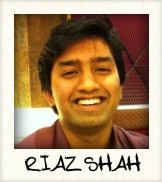
Indeed, these points do help create a more user-friendly website for better traffic. Great article! 🙂
Thanks McKing!